Image Converter
Convert JPG images to PNG format easily
Drag & Drop your JPG image here
or click to browse files
How to convert JPG to PNG
- Click the “Select File” button or drag & drop your JPG image into the upload area
- Preview your image to ensure it’s the correct one
- Click the “Convert Now” button to transform your image to PNG format
- Download your new PNG image by clicking the “Download PNG” button
About JPG to PNG Conversion
Converting JPG to PNG can be useful when you need transparent backgrounds or lossless compression. PNG format supports transparency and is better for graphics with text or line art.
Note:
This conversion happens entirely in your browser. Your images are not uploaded to any server, ensuring complete privacy.
JPG to PNG – The Ultimate Free Image Converter Guide (2025)
Looking to convert JPG to PNG quickly without losing image quality? You’re in the right place! Our free JPG to PNG converter is designed for professionals, students, designers, and anyone who needs to upgrade their images in just a few clicks.
Whether you’re looking to support transparency, enhance image clarity, or reduce compression artifacts, PNG format is your go-to solution.
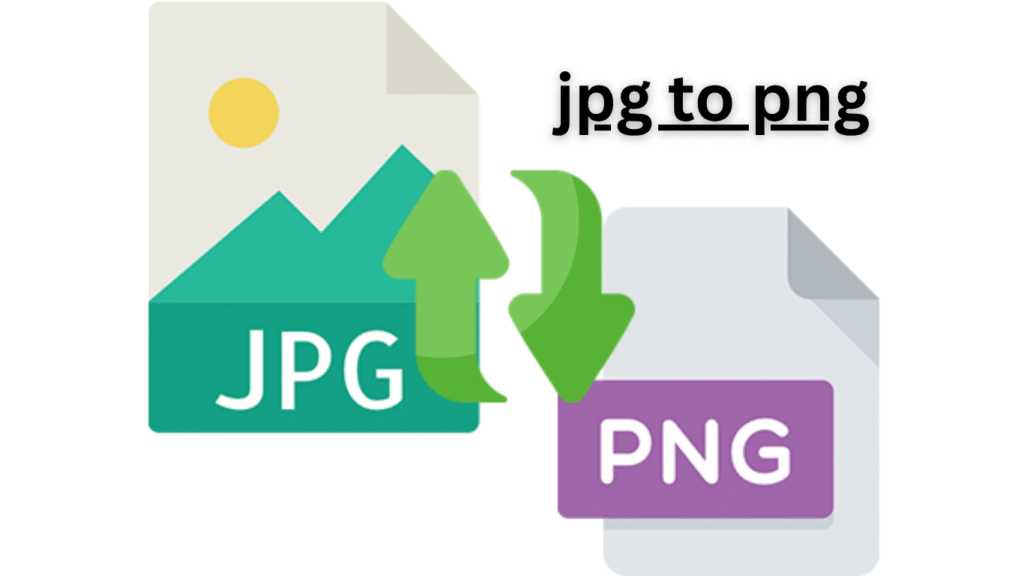
🖼️ What is JPG to PNG Conversion?
JPG (or JPEG) is a lossy image format ideal for photos, but it doesn’t support transparency. PNG, on the other hand, is a lossless format that maintains image quality and transparency, making it ideal for graphics, logos, and web use.
JPG to PNG conversion transforms compressed images into a format that offers better clarity, transparency support, and improved web performance in certain use cases.
Why Convert JPG to PNG?
JPG is great for photographs, but PNG offers several advantages:
- ✅ Lossless Compression: PNG preserves image quality better than JPG.
- ✅ Transparency Support: Perfect for logos and web graphics.
- ✅ Better Text Clarity: Great for images with text or sharp lines.
How to Use Our JPG to PNG Converter
Follow these simple steps:
- Upload your JPG image.
- Click the “Convert” button.
- Download your high-quality PNG file.
No registration, no watermarks, and 100% free!
Benefits of Using JPG to PNG Converter
- 🔒 Secure Conversion: Files are automatically deleted after processing.
- ⚡ Fast Processing: Convert images in seconds.
- 📁 Batch Conversion: Upload and convert multiple JPGs at once.
- 🌐 Online Tool: Works on all devices – PC, Mac, Android, iOS.
🔍 Key Features of Our JPG to PNG Converter
- ✔️ 100% Free: No fees, subscriptions, or hidden charges.
- ⚡ Fast Upload & Conversion: Instant processing within seconds.
- 🖥️ Browser-Based Tool: No downloads or software installation required.
- 📁 Bulk Conversion: Convert multiple images at once.
- 🔒 Privacy Protected: Files are deleted automatically after conversion.
🧑💻 How to Convert JPG to PNG Online?
- Upload Your JPG File
Drag and drop your JPG file or click “Choose File” to select from your device. - Click “Convert”
The tool will start converting your image instantly. - Download the PNG
Your high-quality PNG file will be ready for download in seconds.
🎯 Why Choose PNG Over JPG?
| Feature | JPG | PNG |
|---|---|---|
| Compression Type | Lossy (smaller size) | Lossless (higher quality) |
| Transparency Support | ❌ No | ✅ Yes |
| Editing Friendly | ❌ Artifacts after edits | ✅ Perfect for repeated edits |
| Best Use | Photographs | Logos, Web graphics, Icons |
💡 When Should You Convert JPG to PNG?
- When you need transparent backgrounds for web or app UI.
- When editing images multiple times to avoid quality loss.
- When working with text-heavy images like infographics or charts.
- When saving screenshots, icons, or logos.
📱 Compatibility
- Works on Windows, macOS, Android, iOS
- Supports all major browsers: Chrome, Firefox, Safari, Edge
- Mobile-optimized design for on-the-go image conversion
🧠 Technical Details
- Input Format:
.jpg,.jpeg - Output Format:
.png - Max File Size: Up to 25MB (depending on device)
- Conversion Time: Usually under 3 seconds per image
- Output Quality: High-resolution PNG with retained metadata (optional)
❓ Frequently Asked Questions
✅ Is converting JPG to PNG free on this site?
Yes! There are no hidden fees or registration required.
🖼️ Will my PNG image be larger than the JPG?
Usually, yes. PNG files preserve more data, which can slightly increase file size but improves quality.
🔐 Are my images safe?
Absolutely. All files are encrypted during transfer and deleted from our server after conversion.
🎨 Can I convert transparent JPGs to PNG?
JPGs don’t support transparency. But you can remove background using a separate tool before converting to PNG.
🚀 Boost Your Website or Project With Better Graphics
PNG images offer higher-quality visuals and professional appearance for your website, portfolio, or app. Converting JPG to PNG is an essential step if you’re working with:
- Web design
- eCommerce product images
- Digital art and illustrations
- Mobile apps and software UI
🏁 Final Thoughts
With our powerful and simple JPG to PNG converter, you get the best of both worlds — ease of use and professional-level image quality. No watermarks, no fuss, just crystal-clear PNG images ready to use anywhere.
Convert now and take your visuals to the next level.
