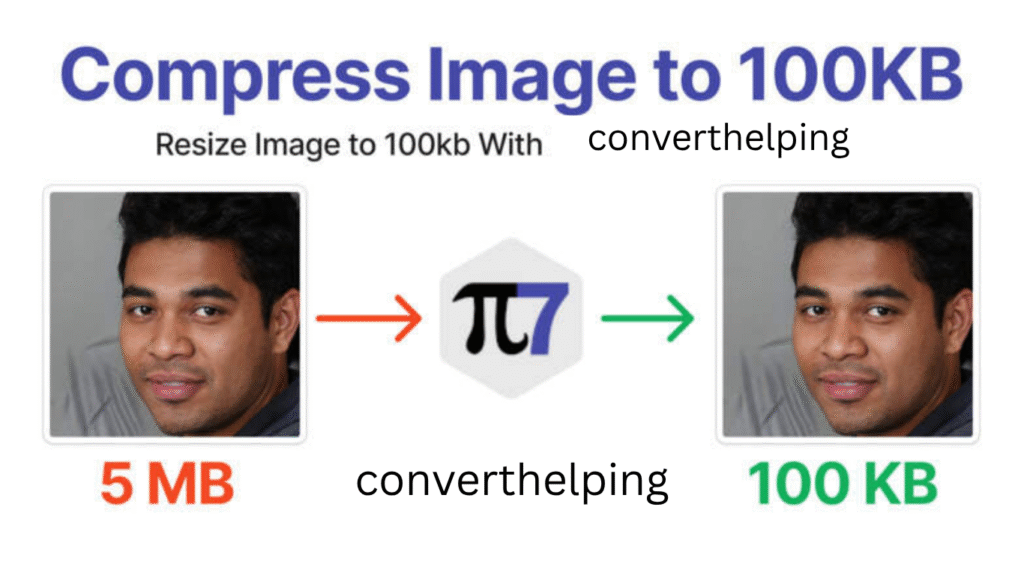Image Compressor
Reduce your image size to under 100KB while maintaining quality
Drag & Drop your image here
or
Supports JPEG, PNG, WEBP (Max 10MB)
Compression Settings
Preview
Original: 0 KB
Compressed: 0 KB
🖼️ Image Compress 100KB – Reduce Image Size Online Without Quality Loss
Image Compress 100KB is the perfect tool to shrink your image file size to under 100KB quickly and efficiently. This online image compressor helps improve website speed, reduce email attachment sizes, and meet upload limits—all while maintaining excellent visual quality. Whether you’re a blogger, developer, or social media manager, optimizing your images to 100KB has never been easier.
Image Compress 100KB is the perfect solution for anyone looking to reduce image file size quickly and efficiently. This free online tool compresses your images to under 100KB without sacrificing quality, making it ideal for websites, emails, and social media uploads.
🖼️ Image Compress 100KB – Instantly Reduce Your Image File Size
Image Compress 100KB is the perfect solution for anyone needing to reduce image file sizes quickly and efficiently. This free online tool helps you compress photos to under 100KB without compromising on visual quality. Whether you’re optimizing images for a website, email attachment, or social media post, this tool ensures your visuals are lighter, faster, and SEO-friendly.
📉 What is Image Compression to 100KB?
Image compression to 100KB refers to reducing the file size of an image so that it is no larger than 100 kilobytes (KB). The goal is to shrink the file without sacrificing visible quality. This allows for:
- Faster load times
- Lower bandwidth usage
- Better SEO performance
- Compliance with file upload limits on many platforms
⚙️ How Does Image Compression Work?
Our Image Compress 100KB tool uses advanced algorithms to reduce the image size. It performs a combination of:
- Lossy Compression – Removes redundant data for formats like JPEG and WebP.
- Lossless Compression – Preserves image quality while optimizing metadata and encoding.
- Rescaling – Reduces dimensions to balance quality and size.
- Format Conversion – Converts images to formats like WebP for better compression results.
Once you upload your file, the tool automatically processes the image and delivers a downloadable version under 100KB.
🌐 Why Compress Images to 100KB?
🖥️ 1. Improve Website Performance
Large image files can significantly slow down page load speeds. Compressing images improves your website’s Core Web Vitals—critical metrics for Google ranking.
📧 2. Faster Uploads & Email Attachments
Most email platforms and online forms limit file sizes. Compressing images ensures compatibility without compromising appearance.
📱 3. Enhance User Experience on Mobile
Mobile users expect lightning-fast load times. Smaller images result in faster rendering and lower data consumption.
📷 4. Better Social Sharing
Social media platforms often have strict size requirements. Compressing images makes it easier to share visuals across networks like Instagram, Facebook, and LinkedIn.
🔧 Features of Our Image Compress 100KB Tool
- ✅ Free & Online – No installation needed
- ✅ Supports JPG, PNG, WebP, JPEG formats
- ✅ No Quality Loss – Smart compression techniques
- ✅ Bulk Compression – Upload and compress multiple images
- ✅ Instant Download – Get your compressed image in seconds
- ✅ Mobile-Friendly Interface
📂 How to Use the Tool?
- Go to the Tool Page
Navigate to the “Image Compress 100KB” tool on your favorite browser. - Upload Your Image
Drag and drop or use the upload button to select your image. - Automatic Compression
The tool will compress your file to under 100KB automatically. - Download Optimized Image
Click “Download” to save the compressed version to your device.
📌 Ideal Use Cases
- Web developers optimizing images for page speed
- Bloggers adding images to articles
- Students uploading assignments or ID photos
- Freelancers submitting portfolios
- Anyone sharing via WhatsApp or email
💡 Optimization Tips Before Compression
- Resize Images First – Large dimensions equal large file sizes. Resize to the needed dimensions before compressing.
- Use WebP or JPEG Format – These formats compress more efficiently than PNG.
- Avoid Overly Complex Images – Simple designs compress better.
- Keep Aspect Ratio Consistent – Avoid distortion by maintaining width-to-height ratio.
❓ FAQs
Q. Can I compress PNG images to 100KB?
Yes, though PNGs are lossless, our tool applies smart compression to reduce them below 100KB where possible.
Q. Will the quality be the same?
Mostly yes. Our tool uses optimized compression to preserve visual quality, but minimal loss may occur in lossy formats like JPEG.
Q. Is it safe to use?
Absolutely. Your files are processed securely and automatically deleted after compression.
Q. Can I compress images on my mobile device?
Yes, our tool is mobile-optimized and works on Android, iPhone, and tablets.
🏁 Final Thoughts
In the digital age, image compression to 100KB isn’t just a choice—it’s a necessity. Whether you’re a web developer, content creator, or just someone trying to send an image via email, reducing file size can dramatically improve your productivity and performance.
Try our free Image Compress 100KB tool today and experience the perfect balance of quality and speed!