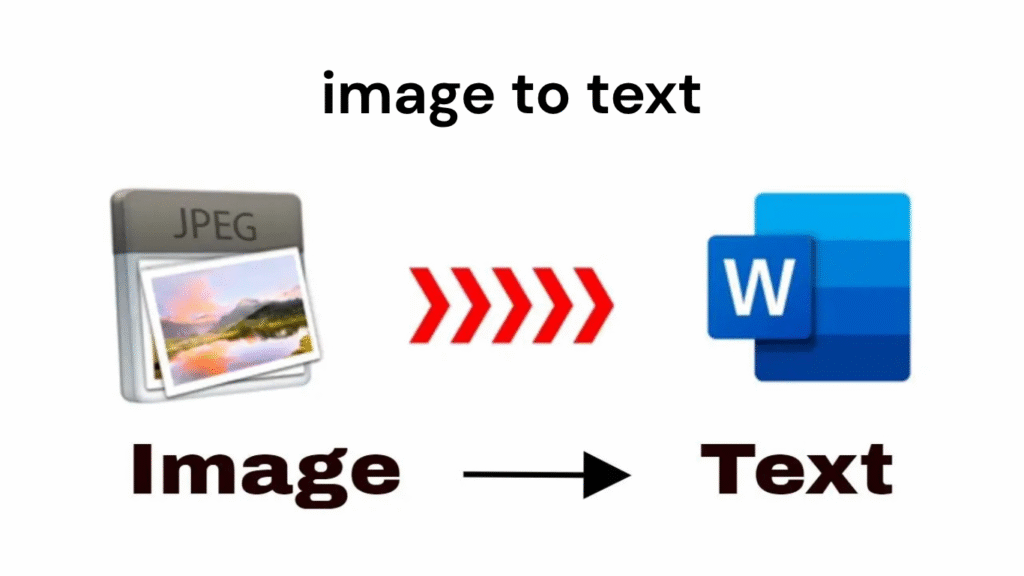PDF Compressor
Reduce your PDF file size online without losing quality. Free to use, no watermarks, no registration needed.
Drag & Drop your PDF here
or click to browse files
PDF files up to 50MB are supported
Compressing your PDF…
Initializing compression
Compression Complete!
Your file has been successfully compressed.
Preview
Compare original and compressed PDF quality
Original PDF
Preview will appear here
Compressed PDF
Preview will appear here
How It Works
Upload PDF
Drag & drop your PDF file or click to browse
Compress
Our tool processes and reduces your file size
Download
Save your compressed PDF to your device
Frequently Asked Questions
Is this service free?
Yes, our PDF compression tool is completely free to use with no hidden charges.
Are my files secure?
Your files are processed in your browser and never uploaded to any server. They remain completely private.
What’s the maximum file size?
You can compress PDF files up to 50MB. For larger files, consider splitting them first.
Does compression affect quality?
Some quality reduction may occur, especially with images in the PDF. You can adjust compression level for balance.
PDF Compressor to 300KB – Instantly Shrink PDF File Size Without Losing Quality
PDF Compressor to 300KB is a fast, free, and reliable tool that helps you reduce the size of your PDF files to under 300 kilobytes. Whether you’re uploading documents for government forms, academic submissions, or job applications, our tool ensures your PDFs meet strict file size limits—without sacrificing quality or formatting.
In a digital world where file size matters, this tool is essential for anyone needing optimized documents for online sharing or submission.
✅ What Is a PDF Compressor to 300KB?
A PDF Compressor to 300KB is an online utility that compresses large PDF documents down to 300KB or less. It uses intelligent optimization methods such as image scaling, text compression, font subsetting, and metadata cleanup to reduce file size while maintaining clarity and structure.
📌 Why You Need to Compress PDFs to 300KB
Many platforms restrict PDF uploads to a maximum size of 300KB. Failing to meet this limit can result in failed submissions or slow uploads. Common situations requiring a compressed PDF include:
- Government and visa application portals
- University assignment submissions
- Online job application platforms
- Email attachments with file size restrictions
- Websites requiring light, mobile-friendly documents
With our PDF compressor to 300KB, you’ll never have to worry about size limits again.
🚀 Key Features of Our Online PDF Compressor
| Feature | Description |
|---|---|
| 🎯 Targeted Compression | Specifically reduces file to 300KB |
| 🔐 Privacy Protected | Files auto-delete after processing |
| ⚡ Fast & Easy | Compresses in seconds—no signup needed |
| 🖥️ Cross-Platform Support | Works on mobile, desktop, and tablets |
| 📝 No Watermarks | Your final file remains clean and professional |
📂 How to Use the PDF Compressor to 300KB
Here’s how to reduce your file size step-by-step:
- Upload your PDF file using the drag-and-drop feature.
- Our tool automatically detects optimal compression settings.
- Click “Compress” and wait a few seconds.
- Download your 300KB PDF file instantly.
No installations, logins, or technical skills required.
🔍 How Compression Works
Our compressor applies several techniques to shrink your PDF:
- Image optimization: Resizes and compresses embedded images.
- Text & font optimization: Removes unused fonts and subsets active ones.
- Layout simplification: Compresses spacing and removes hidden layers.
- Metadata stripping: Deletes redundant and non-visible file information.
This results in a smaller file without affecting visual content or text accuracy.
🧠 Smart Tips for Effective Compression
To get the best results:
- Use text-based PDFs instead of scanned documents.
- Avoid embedding large graphics or videos.
- Reduce resolution of images before upload.
- Remove unnecessary pages or attachments.
Starting with a clean, optimized document improves compression results significantly.
🔐 Is It Safe to Use?
Absolutely. We use HTTPS encryption to secure your file transfers. All uploaded files are automatically deleted within 30 minutes of processing. We do not store, view, or share your files with anyone.
You remain in full control of your data throughout the process.
🆚 Why Our PDF Compressor to 300KB is Better
Unlike basic file compressors, our tool:
- Targets exactly 300KB (not just approximate)
- Keeps original formatting and fonts intact
- Works on all browsers and operating systems
- Doesn’t leave a watermark
- Is 100% free—no usage limits
Whether you’re a student, professional, or casual user, our tool delivers consistent results every time.
🌐 Helpful External Resources
To learn more about file size optimization and PDF standards:
📣 Start Using the PDF Compressor to 300KB Now
Don’t let oversized documents slow you down. Try our PDF Compressor to 300KB today and enjoy quick, secure, and effective file size reduction. No registration, no ads—just fast, professional compression when you need it.