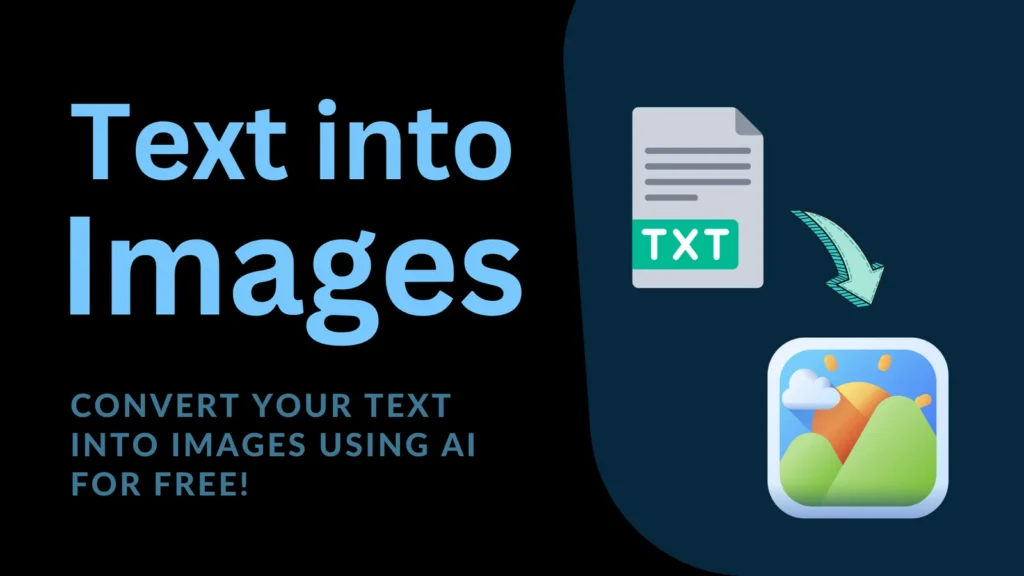Image Text Converter
Easily add customizable text to your images and download the result
Upload Image
Drag & drop your image here or click to browse
Text Settings
Preview
Your edited image will appear here
🖼️ Image Text Add Online – Free & Easy Tool for Quick Edits
Image Text Add Online is the fastest and easiest way to add custom text to any image—directly from your browser. Whether you’re making memes, social media posts, or branded visuals, this free tool helps you add stylish text to photos without downloading any software.
🖼️ Image Text Add Online – Instantly Add Text to Your Images for Free
In today’s digital-first world, visual content is king—and the ability to add text to images online is more valuable than ever. Whether you’re a content creator, student, business owner, or just looking to add captions for fun, our Image Text Add Online tool offers a fast, free, and powerful way to overlay custom text on any image—right from your browser.
🖼️ Image Text Add Online – Instantly Add Text to Your Images for Free
Image Text Add Online is the fastest and easiest way to add text to images without installing any software. Whether you’re a student, digital marketer, or casual user, this free tool lets you insert and style text on your images right from your browser—no design experience needed.
From memes and marketing banners to social media quotes and watermarked photos, adding text to your images has never been more convenient. The tool supports JPG, PNG, and WebP images and works seamlessly on both desktop and mobile devices.
🔍 What is Image Text Add Online?
Image Text Add Online is a simple, browser-based tool that allows you to add customized text to images without installing any software. It works directly on your device—just upload your image, type your text, customize fonts and colors, and download your new image in seconds. No watermarks, no sign-ups, and no hassle.
This tool supports all popular image formats like JPG, PNG, and WebP, making it a versatile option for personal, educational, and business use.
🚀 Key Features
✅ No Installation Required
Forget Photoshop or complex editing apps. Our tool works directly in your browser—fully online and accessible 24/7.
🎨 Full Customization
- Choose from a variety of fonts
- Change text size, color, and alignment
- Position text anywhere on the image
- Add multiple text blocks if needed
🖱️ Easy Drag-and-Drop
Simply drag your image into the tool or upload it manually. It loads instantly and displays a real-time preview.
💡 Real-Time Editing
See your changes instantly as you type and adjust. No need to refresh or re-upload your image.
📱 Mobile & Desktop Compatible
Whether you’re using a phone, tablet, or computer, our tool is optimized for all screen sizes.
🧑💻 How to Add Text to Images Online
Adding text to your images has never been easier. Just follow these steps:
- Upload Your Image – Use the upload button or drag-and-drop to insert your image.
- Click “Add Text” – A text box will appear over your image.
- Customize Your Message – Type your desired text and style it with our editor.
- Position It Freely – Drag the text to any location on the image.
- Download Your Image – Save your edited image instantly, watermark-free!
🎯 Who Should Use Image Text Add Online?
This tool is ideal for:
- Digital Marketers – Create social media ads, banners, or product posts.
- Students & Educators – Make engaging graphics for presentations or assignments.
- Content Creators – Design memes, thumbnails, or branded content.
- Business Owners – Add CTAs (Call-To-Actions) or promotional text to product images.
📌 Use Cases
Here are a few creative ways to use the Image Text Add Online tool:
- Add quotes to your favorite photos
- Overlay dates or names on event images
- Create event flyers or announcements
- Add titles to thumbnails or blog images
- Place a watermark to protect your images
1. 📝 Create Quotes and Inspirational Graphics
Designing shareable quote graphics is easy with this tool. Combine powerful words with beautiful imagery to boost engagement on social media. For inspiration, explore top motivational quotes from BrainyQuote – a trusted resource for quote lovers.
🔒 Privacy First – No Uploads Stored
We prioritize your privacy and data security. All editing is done locally in your browser, and your files are never uploaded or saved on our servers. You’re in full control of your content.
🆓 100% Free Forever
Unlike other tools that charge or require account creation, our Image Text Add Online tool is completely free to use. No watermarks, no subscriptions—just a clean, user-friendly experience.
🧭 Related Tools You May Like
📌 Final Thoughts
If you’ve ever needed to add text to an image online, our free tool is one of the fastest and easiest options available. No sign-ups, no downloads—just upload your image, type your message, customize it, and save. Whether you’re working on a quick social media post or designing an ad banner, this tool gets the job done in seconds.
Ready to give your images a voice?
👉 Try the tool now – Add Text to Your Image Online!