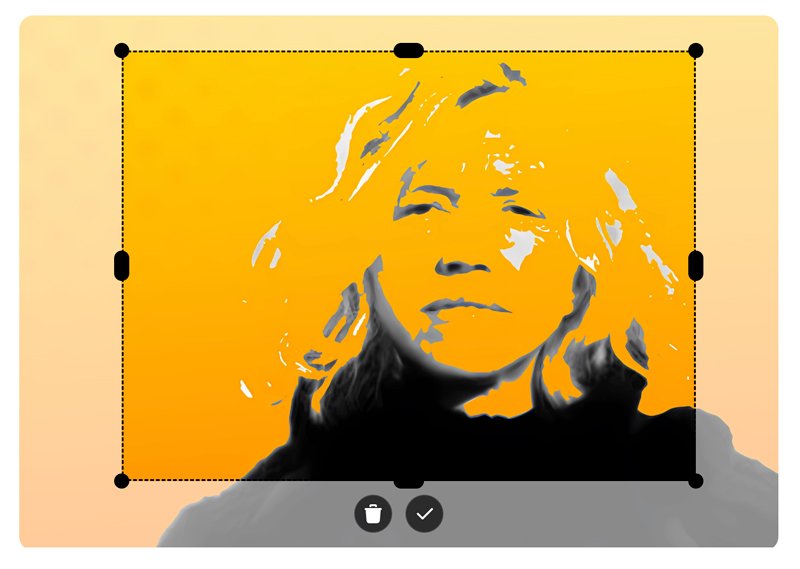Image Cropper & Converter
Crop, resize, and convert your images easily
Upload an Image
Drag & drop your image here or click to browse
Crop Your Image
Output Options
Preview
Image Cropper Converter © – All rights reserved
NGX Image Cropper: The Best Angular Library for Image Cropping
NGX Image Cropper is the ultimate Angular image cropping library that offers a seamless, responsive, and customizable solution for web developers. Whether you’re creating a profile image uploader, e-commerce platform, or a photo editor, NGX Image Cropper makes it easy to add powerful client-side cropping features to your Angular application.
NGX Image Cropper is the best Angular library for adding responsive and customizable image cropping functionality to your web applications. Designed specifically for Angular developers, it allows users to upload, zoom, rotate, and crop images effortlessly, making it an ideal tool for profile pictures, product listings, and photo editing features.
What is NGX Image Cropper?
NGX Image Cropper is an open-source Angular component designed for interactive image cropping. It works seamlessly in Angular projects (compatible with Angular 8 and above) and provides a responsive, intuitive cropping interface for users.
With NGX Image Cropper, users can upload images, select crop areas, zoom, rotate, and export cropped images in various formats — all within a highly customizable and developer-friendly component.
Why Choose NGX Image Cropper?
There are several reasons why NGX Image Cropper is the go-to image cropping solution for Angular developers:
- Easy to Integrate: Simple installation and setup with minimal configuration.
- Responsive Design: Works well across desktops, tablets, and mobile devices.
- Aspect Ratio Control: Lock the cropping box to fixed aspect ratios like 1:1, 4:3, or custom sizes.
- Zoom and Rotate: Advanced image manipulation features to ensure users get the perfect crop.
- Multiple Output Formats: Supports base64, Blob, and File outputs to suit different use cases.
- Open Source and Well Maintained: Regular updates and community support through GitHub.
Key Features of NGX Image Cropper
- Drag and Resize Crop Box: Users can easily select the desired crop area.
- Customizable Cropper UI: Change styles, grid overlays, and handles to match your app’s design.
- Client-Side Processing: Cropping happens in the browser, reducing server load and improving speed.
- Image Rotation: Fix image orientation before cropping.
- Zoom Control: Zoom in/out on images to focus on specific details.
- Error Handling: Detect and handle unsupported file types gracefully.
Use Cases for NGX Image Cropper
- Profile Picture Uploads: Let users crop their avatars before uploading.
- E-commerce: Sellers can crop product images to match platform requirements.
- Content Management Systems: Content creators crop images directly inside the CMS.
- Social Media Apps: Enable users to adjust photos before posting.
- Photo Editing Tools: Integrate cropping with other editing features.
Tips for Optimizing Image Cropping with NGX Image Cropper
- Use the
resizeToWidthoption to reduce image dimensions and optimize upload size. - Lock the aspect ratio to maintain consistent image sizes.
- Handle errors like unsupported file types with the
loadImageFailedevent. - Customize the cropper’s look to match your app’s branding.
Conclusion
NGX Image Cropper is a feature-rich, reliable Angular library that simplifies image cropping for developers and enhances user experience. Its responsive design, easy integration, and powerful cropping features make it the ideal choice for any Angular project requiring image manipulation.
Start using NGX Image Cropper today to add professional, user-friendly image cropping functionality to your Angular applications!