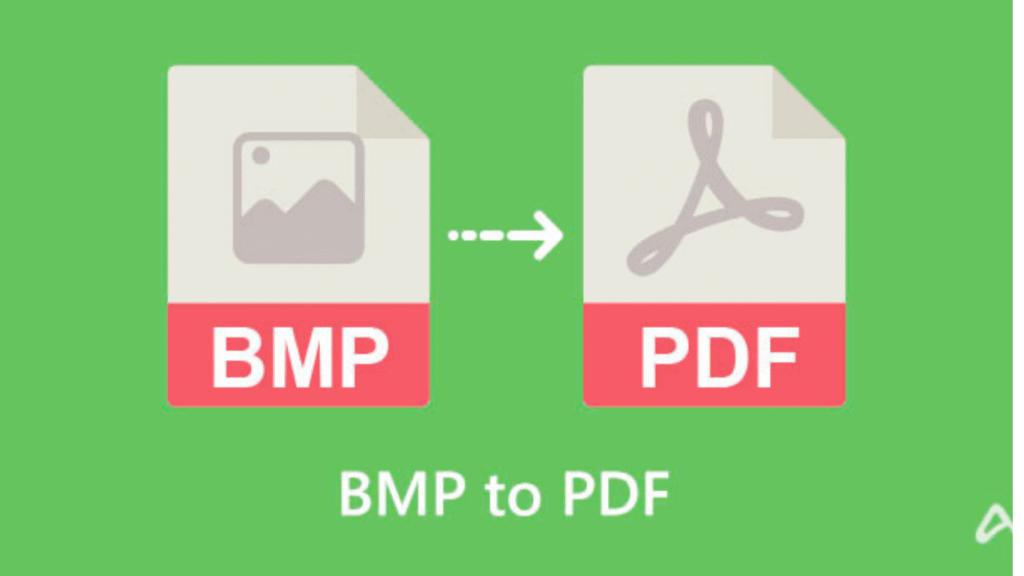BMP to PDF Converter
Convert your BMP images to PDF documents quickly and easily. Drag & drop files or click to browse.
Drop your BMP files here
or
Processing your files…
Selected Files
Conversion Options
How to use this converter
- Drag and drop BMP files into the drop zone or click “Select Files” to browse your computer
- Adjust conversion options if needed (page size, orientation, etc.)
- Click “Convert to PDF” to start the conversion process
- Your PDF will be automatically downloaded when ready
Convert BMP to PDF: Everything You Need to Know
If you’re looking for a reliable way to convert BMP to PDF, you’re not alone. Bitmap (BMP) files are known for their rich detail and uncompressed quality, but they often come with large file sizes and limited support on modern platforms. Converting BMP to PDF is the smartest solution to optimize these images for storage, sharing, and presentation.
This article covers what BMP and PDF formats are, why converting BMP to PDF is beneficial, and how you can easily do it using a free online tool.
🔍 What is a BMP File?
A BMP (Bitmap) file is a raster image format used to store two-dimensional digital images. Developed by Microsoft, it’s widely used in Windows systems. Here are a few key characteristics:
- Uncompressed format – resulting in large file sizes.
- High image quality – ideal for editing and archiving.
- Not web-friendly – limited browser and device compatibility.
Because of these limitations, many users choose to convert BMPs into more portable, manageable formats like PDF.
📄 What is a PDF?
PDF (Portable Document Format) is a universal file type that maintains the formatting of documents across all platforms. Developed by Adobe, it supports text, images, and even interactive elements, making it one of the most versatile file types available today.
✅ 7 Key Benefits of Converting BMP to PDF
Here’s why you should convert BMP to PDF:
- File Size Compression
PDFs are compressed formats, which dramatically reduces BMP file sizes without visible loss in image quality. - Universal Compatibility
PDF files can be opened on any device, operating system, or browser. - Multi-Image Support
Combine multiple BMP files into a single, scrollable PDF document. - Improved Printing Capabilities
PDFs retain resolution and scale well across printers. - Security Features
Add password protection, watermarking, or restrict copying/editing when sharing sensitive BMP images. - Better Organization
PDFs are easier to store, archive, and label for personal or professional use. - No Software Needed
Online BMP to PDF converters eliminate the need for bulky desktop applications.
🔧 How to Convert BMP to PDF Online – Step-by-Step
Step 1: Go to a trusted BMP to PDF converter.
Step 2: Upload one or more BMP files from your device.
Step 3: Adjust settings like paper size, layout, margins, and orientation.
Step 4: Click the Convert button.
Step 5: Download your PDF file instantly – no registration required.
🧠 Advanced Tips for Quality BMP to PDF Conversion
- Use high-resolution BMPs for crystal-clear PDF output.
- Maintain original aspect ratio to avoid distortion.
- Combine BMP images into one PDF for streamlined organization.
- Encrypt your PDF when sharing confidential image content.
- Use PDF/A format for long-term archiving.
💼 Best Use Cases for BMP to PDF
- Graphic Design Portfolios: Combine high-quality BMP images into a single PDF file for clients.
- Scanned Documents: Save scanned BMPs as PDFs for easier sharing and archiving.
- Digital Art & Blueprints: Share technical artwork in a more compact and secure format.
- Documentation: Include BMP diagrams in manuals or reports exported as PDF.
🛠️ Top Features of Our Free BMP to PDF Tool
- 🔄 Batch Conversion
- 🔒 No Ads, No Watermark
- ⚡ Fast & Lightweight
- ☁️ Cloud-based, no downloads needed
- 📱 Mobile and Desktop Compatible
🔗 Related Tools You May Find Useful:
🌐 External Resources
- Learn more about PDF/A – ISO-standard PDF format for archiving
- Adobe’s Guide to PDF Security Features
📌 Conclusion
Converting BMP to PDF offers a smarter, more efficient way to store, share, and protect your image files. Whether you’re an artist, office worker, student, or web developer, the ability to convert bitmap images into secure, compressed PDF files will enhance your digital workflow.
Start converting your BMP files to PDF today using our fast and free BMP to PDF converter!