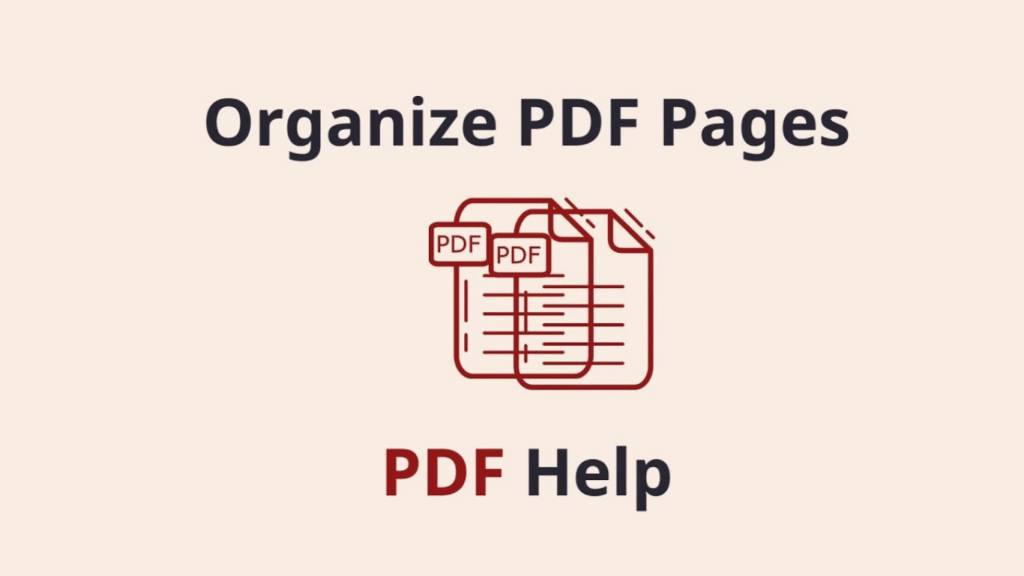PDF Organizer
Upload, organize, and manage your PDF documents
Upload PDFs
Drag & drop PDF files here
or click to browse your files
Your Documents
Sample Contract.pdf
2.4 MB • 12 pages
What Does It Mean to Organize a PDF?
Organize PDF documents easily by reordering, deleting, rotating, or merging pages—all without installing any software. Whether you’re dealing with large reports, scanned papers, or presentations, organizing your PDF helps make your content clear, professional, and easier to share.
In this guide, you’ll learn how to organize PDF files online using trusted tools, along with expert tips and essential resources to make the most of your documents.
📌 Typical Actions When Organizing PDF Files:
- Rearranging pages for logical flow
- Deleting blank or duplicate pages
- Rotating pages for proper orientation
- Inserting pages from other PDFs
- Splitting a large file into smaller ones
✅ Why Organizing PDF Files Is Important
Whether you’re a student, business owner, or content creator, PDF documents are part of daily workflow. Disorganized PDFs lead to confusion, wasted time, and poor presentation. Here’s why you should organize PDF files online:
- Enhance Readability: Make documents easier to follow
- Prepare for Sharing: Send only relevant content
- Speed Up Navigation: Readers find what they need faster
- Improve Collaboration: Teams access the correct information in sequence
- Professional Presentation: Clients receive clean, well-structured files
🛠️ How to Organize PDF Files Online – Step-by-Step
Organizing PDFs used to require expensive software like Adobe Acrobat. Now, free online tools make the process fast and easy without installation.
🔄 3-Step Process to Organize a PDF Online:
- Upload Your PDF File
Use drag-and-drop or browse to select your file. - Organize the Pages
- Drag thumbnails to rearrange
- Click delete icons to remove pages
- Rotate pages for correct orientation
- Download the Organized PDF
Once satisfied, click “Apply” or “Download” to save your new file.
✔️ Organize multiple PDFs at once using our Merge PDF Tool
🧩 Key Features to Look for in a PDF Organizer
When choosing an online PDF organizer, ensure it supports:
- ✅ Drag-and-drop interface
- ✅ Live page preview
- ✅ Reorder, delete, rotate capabilities
- ✅ Combine or split files
- ✅ Cloud and device upload support
- ✅ High-level file security
- ✅ No watermark or sign-up requirement
🔍 Best Free Online Tools to Organize PDF
Here are trusted platforms to help you organize your PDFs securely:
| Tool Name | Features | Website |
|---|---|---|
| ConvertHelping | Free, fast, secure, no login | converthelping.com/organize-pdf |
| ILovePDF | Organize, merge, split, rotate | ilovepdf.com |
| PDFCandy | Desktop + web support | pdfcandy.com |
| SmallPDF | Reorder & compress | smallpdf.com |
🔒 Is It Safe to Organize PDFs Online?
Yes, most tools (like ours and Adobe Acrobat) use HTTPS encryption and automatically delete uploaded files within a few hours. Still, avoid uploading highly confidential data unless the site is GDPR compliant or provides enterprise-level security.
📲 Can I Organize PDFs on Mobile Devices?
Yes! Most online PDF organizers are mobile-responsive and work in browsers like Chrome or Safari on both Android and iOS. You can:
- Reorder pages
- Delete or rotate pages
- Save the updated file directly to your phone or cloud
🔗 Also check our mobile-friendly PDF Tools for full document management on the go.
Explore our PDF Tools for Mobile to edit and organize PDFs on the go.
⚙️ Advanced Tips for Organizing PDFs Efficiently
- Split long documents by chapters for easier sharing
- Use meaningful file names before merging
- Group pages by topic or department
- Always preview before final download
- Compress PDF after organizing to speed up loading
📌 Conclusion: Stay Organized, Stay Efficient
To organize PDF files is to take control of your documents. Whether you’re prepping a report, submitting an eBook, or cleaning up scanned files, online PDF organizers offer a fast, user-friendly, and free solution.
Use tools like ConvertHelping’s Organize PDF tool to manage pages like a pro—without the need for software installations or sign-ups.
🔁 Related Tools You Might Need:
- 🔧 Merge PDF
- ✂️ Split PDF
- 🔄 Rotate PDF
- 🗑️ Delete PDF Pages
💬 Frequently Asked Questions (FAQs)
❓ Can I organize PDFs for free online?
Yes, platforms like ConvertHelping offer completely free PDF organization with no watermarks.
❓ Will my file be stored permanently?
No, most services delete files within 1–2 hours for privacy. Read their data policies for confirmation.
❓ Can I organize PDFs without installing software?
Absolutely. Use browser-based tools to manage your PDFs instantly.
📌 Conclusion: Stay Organized, Stay Professional
To organize PDF files is to gain control over your documents. Whether you’re preparing official reports, submitting college work, or cleaning up scanned files, a well-organized PDF enhances professionalism and usability.
Use ConvertHelping’s Organize PDF Tool and combine it with related features like Merge PDF, Split PDF, and Rotate PDF for the best results.