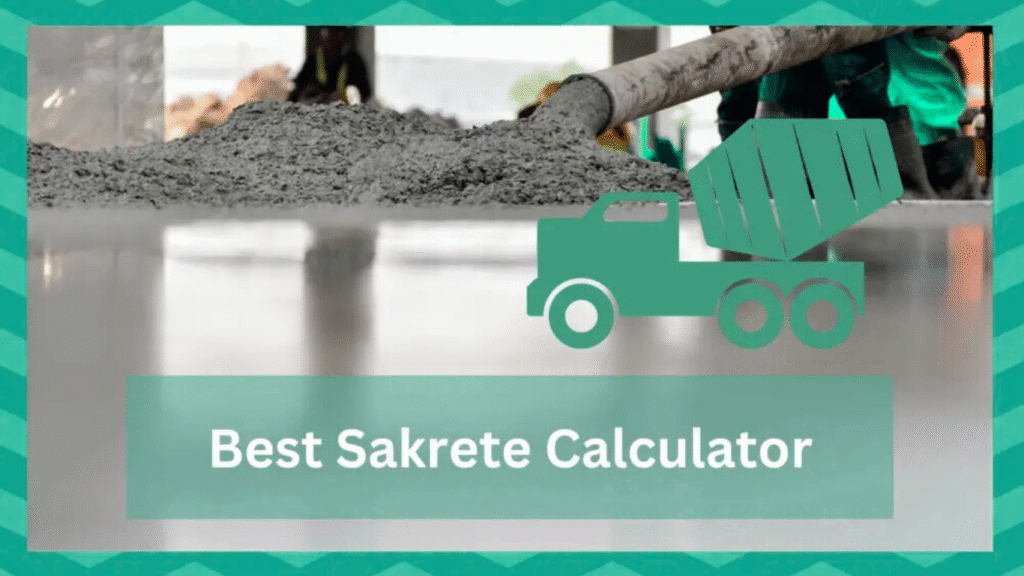Concrete Calculator
Calculate the amount of concrete needed for your project
Concrete Calculator Guide
How to use this calculator:
- Select the shape of your concrete project
- Enter the dimensions in feet and inches
- Click “Calculate” to get results
Standard concrete thickness:
- Driveways: 4-6 inches
- Patios: 4 inches
- Sidewalks: 4 inches
- Foundations: 6-8 inches
Note: 1 cubic yard of concrete = 27 cubic feet. Always order 10-15% more than calculated to account for spillage and uneven subgrade.
Sakrete Concrete Calculator: The Ultimate Tool for Accurate Concrete Estimates
Sakrete Concrete Calculator simplifies every concrete project by delivering precise material estimates, saving time, and reducing waste. Whether you’re a DIYer pouring a patio or a professional building a driveway, this tool ensures accuracy and efficiency. In this article, we’ll explore how to use the Sakrete Concrete Calculator, its benefits, and expert tips to make your project a success.
Why Choose the Sakrete Concrete Calculator?
The Sakrete Concrete Calculator eliminates the complexity of estimating concrete needs for projects like slabs, footings, posts, and masonry work. Key benefits include:
- Precision: Calculates exact material quantities to avoid over- or under-ordering.
- Time-Saving: Replaces manual calculations with instant results.
- Cost-Effective: Minimizes excess purchases or delays due to shortages.
- Versatile: Supports slabs, columns, post holes, repairs, and more.
- Eco-Friendly: Reduces waste for sustainable construction.
From small DIY tasks to large-scale commercial projects, the Sakrete Concrete Calculator delivers reliable estimates.
How to Use the Sakrete Concrete Calculator
The Sakrete Concrete Calculator is user-friendly, accessible online at Sakrete’s website or via the Sakrete mobile app (iOS and Android). Follow these steps:
- Select Project Type: Choose from slabs, footings, columns, post holes, or repairs. It’s tailored for tasks like stucco or stone veneer.
- Measure Your Area: Record length, width, and depth in feet or inches. For posts, note the number of holes and their dimensions.
- Enter Measurements: Input data into the calculator, which handles complex shapes like circular slabs or columns.
- Choose a Sakrete Mix: Select a product like High-Strength Concrete Mix or Fast-Setting Concrete Mix based on project requirements.
- Review Results: The calculator displays the number of bags needed (e.g., 40 lb, 60 lb, or 80 lb) and suggests adding 10% extra for waste or uneven surfaces.
- Use AR for Precision: The Sakrete app’s augmented reality (AR) feature lets you scan and measure irregular areas directly from your phone.
For example, a 10 ft x 5 ft x 4 in slab might require 27 bags of 60 lb Sakrete Concrete Mix, with a recommendation to round up to 30 bags for safety.
Benefits of the Sakrete Concrete Calculator
The Sakrete Concrete Calculator transforms project planning with these advantages:
1. Tailored Estimates
Custom calculations for:
- Slabs: Patios, driveways, or sidewalks.
- Posts: Fence posts or deck supports.
- Footings and Columns: Complex shapes like round form tubes.
- Repairs: Patching (0–6 inches) or floor leveling (up to 2 inches).
- Masonry: Mortar for bricks, blocks, or stone veneer.
2. Time and Cost Savings
Manual calculations risk errors, leading to delays or excess costs. The Sakrete Calculator provides instant, accurate results, streamlining planning and reducing store trips.
3. Accessible and Intuitive
Available online or via the app, it’s easy for beginners and pros alike. The app’s AR feature simplifies measuring complex spaces.
4. Sustainable Construction
By optimizing material quantities, the calculator minimizes concrete waste, supporting eco-friendly projects.
5. Trusted by Experts
Backed by Sakrete’s 80+ years of expertise, the calculator meets industry standards, making it a favorite among contractors and DIYers.
Expert Tips for Using the Sakrete Concrete Calculator
Maximize your results with these tips:
- Include a 10% Buffer: Add 10% extra material to cover spills, uneven surfaces, or unexpected issues.
- Double-Check Measurements: Verify dimensions to ensure accurate estimates.
- Select the Right Mix: Use Fast-Setting Concrete Mix for quick jobs or Cold Weather Concrete Mix for low temperatures.
- Account for Weather: Hot weather speeds curing; cold slows it. Consult your supplier for the best mix.
- Consult Professionals: For load-bearing structures, work with a structural engineer to ensure safety and code compliance.
- Leverage the App: Use the Sakrete app’s AR feature and store locator for on-site planning and purchasing.
Common Applications for Sakrete Concrete
Sakrete’s versatile mixes suit a range of projects:
- Residential: Foundations, patios, walkways, or driveways.
- DIY: Garden paths, small retaining walls, or fence posts.
- Commercial: Parking lots or large sidewalks.
- Repairs: Patching concrete or resurfacing floors up to 2 inches.
- Masonry: Mortar for bricks, blocks, or stone veneer.
Why Trust Sakrete?
Since 1936, Sakrete has provided high-quality, pre-blended concrete mixes that meet ASTM C 387 standards. With products like Fast-Setting Concrete Mix for rapid projects or All-Purpose Cement Mix for repairs, Sakrete ensures reliability. Their calculators and app make planning seamless.
Get Started with the Sakrete Concrete Calculator
Ready to streamline your concrete project? The Sakrete Concrete Calculator delivers precision, saves time, and reduces waste for DIYers and professionals alike.
Visit Sakrete’s Concrete Calculator or download the Sakrete app for iOS or Android. Explore Sakrete’s project guides or contact their support for expert advice.
Make your next project a success with the Sakrete Concrete Calculator!