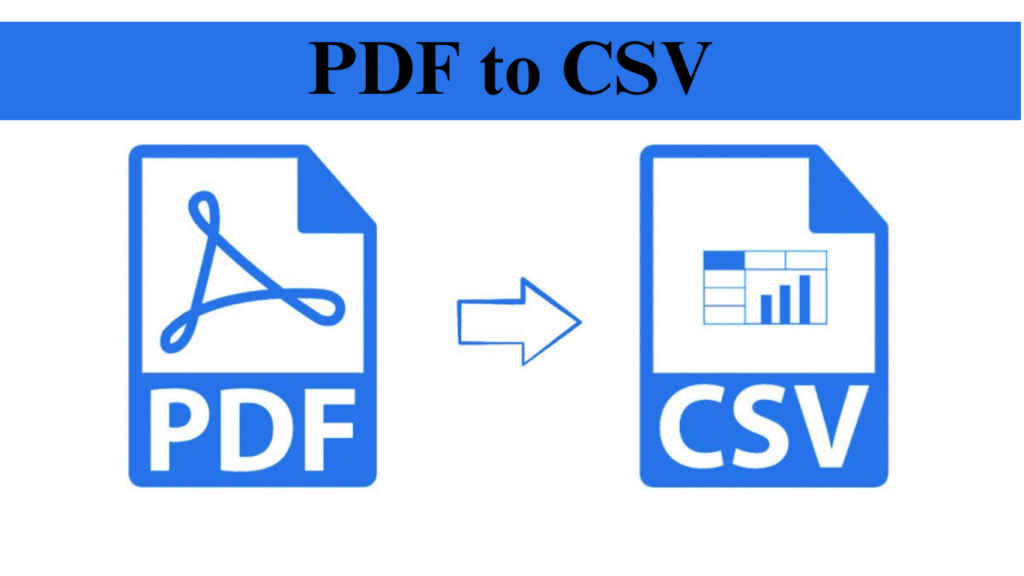PDF to CSV Converter
Convert PDF tables to CSV format
Drag PDF or browse files
PDF to CSV – Why You Need This Essential File Conversion Tool in 2025
Converting PDF to CSV is one of the most essential tasks for students, professionals, and businesses dealing with data. PDF files are great for sharing documents, but they aren’t easy to edit, especially when dealing with large tables, invoices, or reports. On the other hand, CSV files (Comma-Separated Values) are perfect for data analysis and import into tools like Microsoft Excel, Google Sheets, and databases.
In this guide, we’ll explore the top 7 benefits of converting PDF to CSV using free online tools, and how you can use them to make data work smarter for you.
1. Unlock Tabular Data from PDFs
Most PDFs contain static data, often in table format. Converting these files into a CSV format allows you to extract the structured data and make it editable. This is especially useful when working with:
- Sales reports
- Financial statements
- Survey results
- Product inventories
With CSV, you can sort, filter, or calculate data within seconds.
2. Save Time on Manual Data Entry
Manual copy-paste from a PDF to Excel is tedious and often inaccurate. A PDF to CSV converter automates this task in a few clicks. This is ideal for accountants, data analysts, and HR teams who manage regular paperwork and spreadsheets.
✅ Example: Instead of manually entering 100 invoice lines, a converted CSV file gets the job done in seconds.
3. Improve Data Accuracy
PDFs can have complex layouts. Copying data manually may break formatting, resulting in misplaced values or missing fields. Converting PDF to CSV maintains column and row integrity. This ensures the data matches its original structure without the risk of errors.
Look for tools that offer intelligent parsing, OCR (Optical Character Recognition), or table detection.
4. Compatible with Most Spreadsheet and Database Tools
CSV files are supported by almost all spreadsheet software (Excel, Google Sheets, LibreOffice Calc) and databases (MySQL, PostgreSQL, etc.). After converting your PDF to CSV, you can:
- Perform calculations
- Generate pivot tables
- Import into analytics platforms
- Upload to CRM or ERP systems
💡 Tip: Use Google Sheets to import CSV directly and collaborate online with teams.
5. Convert Files On Any Device
Most online PDF to CSV converters are cloud-based, requiring no installation. You can convert files from your browser on desktop, tablet, or mobile. Tools like ILovePDF, PDFTables, and Smallpdf support multi-platform access.
Also, websites like ConvertHelping.com provide an intuitive and fast interface for quick conversions.
6. Batch Conversion Saves Time
If you’re processing many files—like a batch of receipts or report pages—use a converter that supports bulk PDF to CSV processing. This feature helps businesses automate data migration or archiving tasks.
Some advanced tools let you upload ZIP files containing multiple PDFs and download all the CSVs at once.
7. Secure and Confidential
Reputable PDF to CSV converters use encrypted connections (HTTPS) and delete uploaded files after a short period. This ensures your data remains private. Still, always avoid uploading sensitive data to unknown platforms.
🔒 Stick to trusted names or host an open-source converter on your local machine for added security.
How to Convert PDF to CSV: Step-by-Step
- Visit your preferred converter (e.g., ConvertHelping)
- Upload your PDF file
- Click “Convert to CSV”
- Download the resulting CSV file
- Open in Excel or Sheets to edit or analyze
Use Cases of PDF to CSV Conversion
- Business: Extract invoice or transaction data for finance teams
- Education: Students download PDF results and analyze in CSV
- Healthcare: Turn medical reports into analyzable data
- Marketing: Convert survey forms into CSV for campaign tracking
Final Thoughts
In 2025, handling data efficiently is more important than ever. Converting PDF to CSV simplifies your workflow, saves hours of manual labor, and makes data usable across platforms. Whether you’re a professional or a casual user, using an online PDF to CSV tool is a smart and easy choice.
Try our PDF to CSV Tool today and experience fast, accurate conversions with no hassle.