Convert AVIF Images to JPG Format
Upload your AVIF images and convert them to high-quality JPG files instantly. No server processing – everything happens in your browser.
Drag & drop AVIF files here
or click to browse your files
Conversion successful!
Your JPG file is ready to download.
JPG Image
About AVIF to JPG Conversion
AVIF (AV1 Image File Format) is a modern image format that provides superior compression compared to JPG while maintaining high image quality. However, JPG remains the most widely supported image format across all platforms and devices.
This tool allows you to convert AVIF images to JPG format while preserving as much quality as possible. The conversion happens entirely in your browser – no files are uploaded to any server.
AVIF Features
- Superior compression efficiency
- Supports HDR and wide color gamut
- Lossless and lossy compression
- Royalty-free format
When to Use JPG
- Maximum compatibility needed
- Sharing images with others
- Older devices or software
- Web publishing with broad reach
AVIF to JPG Converter – Convert Your AVIF Images to JPG Effortlessly
AVIF is a modern image format known for its high compression and excellent quality, but it isn’t widely supported by all platforms or devices. That’s why having a reliable AVIF to JPG Converter is essential for everyday users, designers, developers, and photographers.
Our online AVIF to JPG converter offers a quick, secure, and completely free way to convert AVIF images into universally supported JPG format. No downloads, no installations—just fast, smooth conversion!
📌 What is AVIF?
AVIF (AV1 Image File Format) is a new open-source image format based on the AV1 video codec. It’s designed to offer better compression and higher image quality than traditional formats like JPG or PNG.
Key Features of AVIF:
- Superior Compression: Smaller file sizes with great visual quality.
- HDR Support: Offers high dynamic range capabilities.
- Modern Codec: Built on AV1, optimized for streaming and storage.
- Transparent Backgrounds: Supports alpha channels, unlike JPG.
Despite these advantages, AVIF is not fully supported across browsers, devices, and image editors, which leads users to convert their AVIF files to more universally accepted formats like JPG.
✅ Why Choose Our AVIF to JPG Converter?
Here’s why our converter stands out among the rest:
| Feature | Benefit |
|---|---|
| 🆓 Free to Use | No sign-ups or hidden charges. |
| ⚡ Fast Conversion | Convert images within seconds. |
| 🖼️ High-Quality Output | Preserves image details and resolution. |
| 🔒 Secure and Private | Files are processed in-browser, never uploaded. |
| 📱 Device Compatible | Works seamlessly on mobile, desktop, and tablet. |
| 🔧 No Installation | 100% web-based tool, use anywhere anytime. |
Whether you’re working on a personal blog or preparing images for an e-commerce platform, this tool helps you convert AVIF to JPG hassle-free.
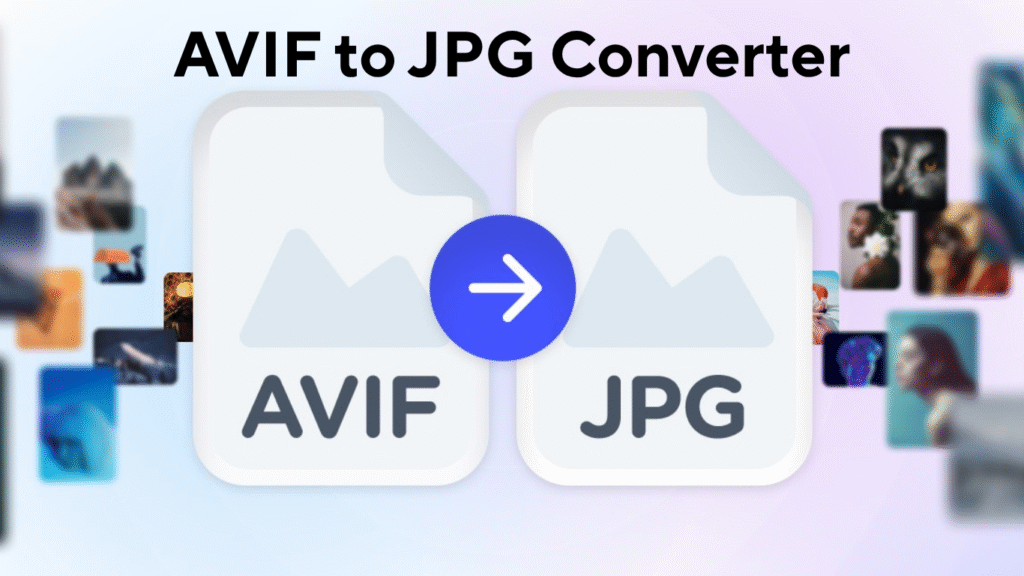
📂 How to Convert AVIF to JPG (Step-by-Step)
- Upload your AVIF file – Click on the upload button or drag-and-drop your image.
- Conversion starts automatically – Our system quickly processes the image.
- Download your JPG – Once converted, click the download button to save your new JPG file.
It’s that simple! No technical knowledge required.
🎯 When and Why to Convert AVIF to JPG?
Despite AVIF’s advantages, JPG remains the preferred format for many practical reasons:
- Wider Compatibility – JPG files work on virtually all platforms.
- Web and Social Media Use – Not all platforms support AVIF.
- Editing Tools – Many image editors like Paint, older Photoshop versions, etc., don’t support AVIF.
- Email Attachments – JPG files are lighter and more compatible with email clients.
If your image needs to be universally accessible, converting AVIF to JPG is the smartest solution.
⚖️ AVIF vs JPG – Side-by-Side Comparison
| Feature | AVIF | JPG |
|---|---|---|
| Compression | High (better quality) | Moderate |
| File Size | Smaller | Slightly larger |
| Transparency Support | Yes | No |
| Browser Support | Partial | Full |
| App Compatibility | Limited | Universal |
| Color Range | Excellent (HDR supported) | Good |
Conclusion: AVIF is ideal for performance and storage, but JPG wins in compatibility and practicality.
💡 Tips for Better AVIF to JPG Conversions
- Use High-Resolution AVIF Files: This ensures your JPG looks sharp after conversion.
- Avoid Double Compression: Convert only once to preserve image quality.
- Batch Conversion: If needed, convert images one at a time for best results (unless a batch tool is provided).
- Rename Files for SEO: For website uploads, name your converted JPG files with SEO-friendly terms (e.g.,
product-image-blue-chair.jpg).
🔐 Is Online Conversion Safe?
Absolutely. Our tool operates entirely in-browser, meaning:
- Your files never leave your device.
- No data is stored or logged.
- No file uploads to third-party servers.
It’s one of the most secure and private ways to handle your image conversions.
🌍 Use Cases for AVIF to JPG Conversion
- Bloggers – Ensure every image is viewable by all users.
- Developers – Optimize image compatibility across platforms.
- Designers – Work within design tools that support JPG but not AVIF.
- Students – Use converted JPGs in projects, documents, and slides.
No matter your role, converting AVIF to JPG helps ensure your images look great and work everywhere.
🚀 Try Our Free AVIF to JPG Converter Now
Don’t let compatibility issues limit your creativity or productivity. Our AVIF to JPG converter is designed to help you quickly and efficiently convert your images with no compromises on quality.
👉 Upload your AVIF file and get your JPG instantly. It’s fast, free, and 100% online.
Related Tools You May Like:
