Character Counter
A simple tool to count characters, words, sentences, and paragraphs in your text
Characters
0
0 without spaces
Words
0
0 unique
Sentences
0
Avg. length: 0 words
Paragraphs
0
Avg. length: 0 words
Text Analysis
Reading Time
Top Words
🔠 Character Counter – Free & Instant Online Tool
In the digital age, every character counts. Whether you’re crafting a tweet, writing a meta description, or preparing an academic assignment, it’s crucial to stay within the required character limits. Our Character Counter tool is a fast, accurate, and user-friendly solution to help you manage content length in real-time.
✅ What is a Character Counter?
A Character Counter is an online tool that calculates the number of characters in a given text. This includes letters, numbers, symbols, punctuation, and whitespace. Some advanced counters also display word count, character count with and without spaces, and line count for better content evaluation.
🔍 Key Features of Our Character Counter Tool
1. Live Character & Word Count
As you type or paste text, the tool instantly displays the number of:
- Characters (with spaces)
- Characters (without spaces)
- Words
- Paragraphs
- Lines
2. User-Friendly Interface
Our tool features a clean layout with no ads or distractions. It’s optimized for both desktop and mobile devices.
3. Unlimited Usage
There’s no limit to how much text you can analyze. Whether it’s a single sentence or a 10,000-word article, the tool processes it instantly.
4. SEO & Content Writing Friendly
Writers can stay within ideal lengths for:
- Meta titles: 50–60 characters
- Meta descriptions: 150–160 characters
- Social media posts: e.g., 280 characters for Twitter
5. Data Privacy
We don’t store your input text. All processing is done client-side to ensure privacy and speed.
📊 Why Character Count Matters
📱 Social Media Content
Every social media platform has character limitations:
- Twitter/X: 280 characters
- Instagram Bio: 150 characters
- Facebook Ads: Headline: 40 characters, Description: 125 characters
- LinkedIn Posts: 3,000 characters
🔍 Search Engine Optimization (SEO)
Search engines often truncate long meta titles or descriptions. Keeping character count in check improves visibility and CTR.
🎓 Academic & Professional Writing
Assignments, abstracts, and proposals often require word or character limits. This tool helps writers stay compliant without guessing.
📧 Email & SMS Campaigns
Email subject lines should ideally stay under 60 characters, while SMS messages have a limit of 160 characters (per segment).
🛠️ How to Use the Character Counter Tool
- Open the tool in your browser.
- Paste or type your content in the text box.
- Instantly view:
- Character count (with and without spaces)
- Word count
- Paragraph count
- Line count
- Edit or adjust your content as needed.
That’s it — no downloads, logins, or extensions required!
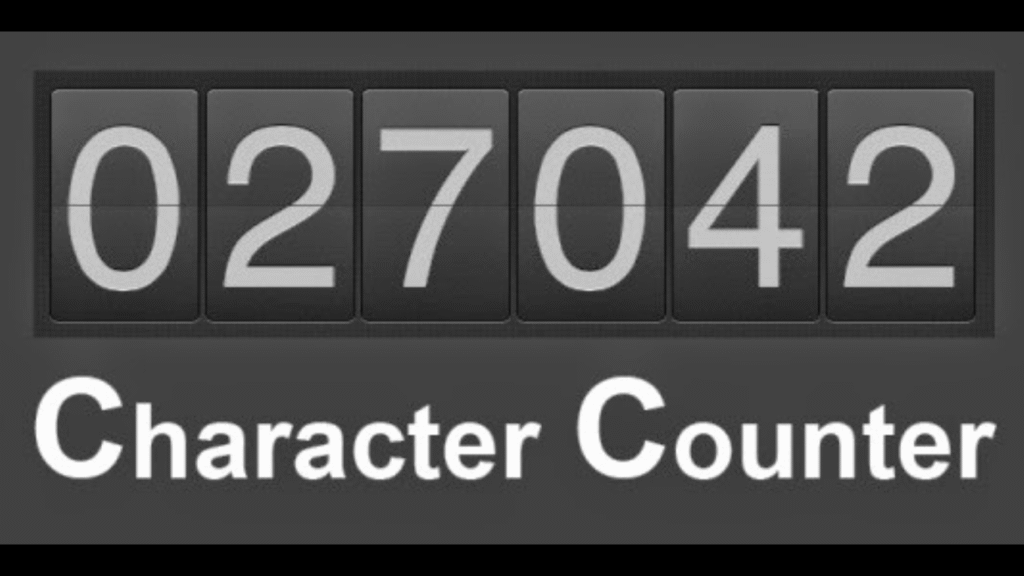
📚 Use Case Examples
| Use Case | Max Limit | Use This Tool For |
|---|---|---|
| Twitter/X Post | 280 characters | Check tweet length |
| Meta Title (SEO) | 60 characters | Ensure your title isn’t cut off in SERPs |
| Meta Description (SEO) | 160 characters | Preview Google search snippet length |
| SMS Message | 160 characters | Avoid SMS splitting into multiple messages |
| Instagram Bio | 150 characters | Create a compelling short bio |
| Email Subject Line | 60 characters | Maximize open rates |
| Essay Abstract | 250–500 words | Stay within academic limits |
🤔 Frequently Asked Questions (FAQs)
❓ Is the character count updated in real time?
Yes! As you type, the numbers update instantly without needing to refresh or press a button.
❓ Does the tool count special characters or spaces?
Yes. The tool provides counts for:
- Characters with spaces
- Characters without spaces
- Words, lines, and paragraphs
❓ Can I use this tool for coding or HTML?
Absolutely. You can paste HTML, CSS, or JavaScript code to count its characters or lines. Great for debugging or evaluating code length.
❓ Is it free to use?
Yes, 100% free. No signup, no limits, no ads.
❓ Will my data be stored?
No. The tool works client-side only, meaning your text is not sent to any server.
🚀 Start Using the Character Counter Now
Whether you’re an SEO expert, writer, developer, or student, our free online Character Counter is the perfect tool to keep your content clean, concise, and within the right limits.
👉 Try it now at converthelping.com/character-counter
👉 Try our free Twitter Character Counter tool now at converthelping.com
