HEIC to JPG Converter
Convert your HEIC/HEIF images to JPG format quickly and easily. No server processing – all conversions happen in your browser.
Drag & drop HEIC files here
or click to browse
Converting your files
Processing 1 of 3 files…
Conversion complete!
3 files ready to download
All conversions happen in your browser. Your files are never uploaded to any server.
What is a HEIC to JPG Converter?
A HEIC to JPG converter is an online tool that helps you convert photos from the HEIC format (used by iPhones and iPads) to the universally accepted JPG format. This is especially useful when you need to open or edit iPhone photos on Windows, Android, or in software that doesn’t support HEIC.
At ConvertHelping.com, we provide a fast, free, and reliable HEIC to JPG converter that runs completely online—no app installation or tech knowledge needed.
Why HEIC Format Needs Conversion
HEIC (High-Efficiency Image Coding) is great for saving space while maintaining image quality. However, it comes with one downside—compatibility.
Many platforms, apps, and websites still don’t support the HEIC format. On the other hand, JPG (JPEG) is one of the most compatible and widely used image formats around the globe.
Common Problems with HEIC:
- HEIC won’t open in older Windows or Android versions.
- Many websites (e.g., job portals, CMS platforms) don’t accept HEIC uploads.
- Editing tools like Photoshop or online editors might not recognize HEIC files.
Benefits of Using Our HEIC to JPG Converter
✅ Completely Free to Use
No hidden charges, no subscriptions. Just upload and convert your HEIC files to JPG anytime.
✅ Browser-Based Tool
No need to install third-party software. Just visit our tool, upload your file, and download the result.
✅ Maintain Image Quality
We ensure minimal quality loss during conversion, preserving your photo’s detail, brightness, and clarity.
✅ Convert Multiple Files
You can upload and convert multiple HEIC files at once — great for photographers and content creators.
✅ Mobile Friendly
Works on all devices — including iOS, Android, Windows, and macOS — through your web browser.
How to Convert HEIC to JPG Online (Step-by-Step)
Using our HEIC to JPG converter is quick and easy. Just follow these simple steps:
- Upload Your File: Click the “Choose File” button or drag-and-drop your HEIC image(s).
- Automatic Conversion: The tool automatically converts the HEIC image to JPG format within seconds.
- Download the JPG: Click “Download” to save the new JPG image to your device.
There’s no signup or email required. Your data stays private and secure.
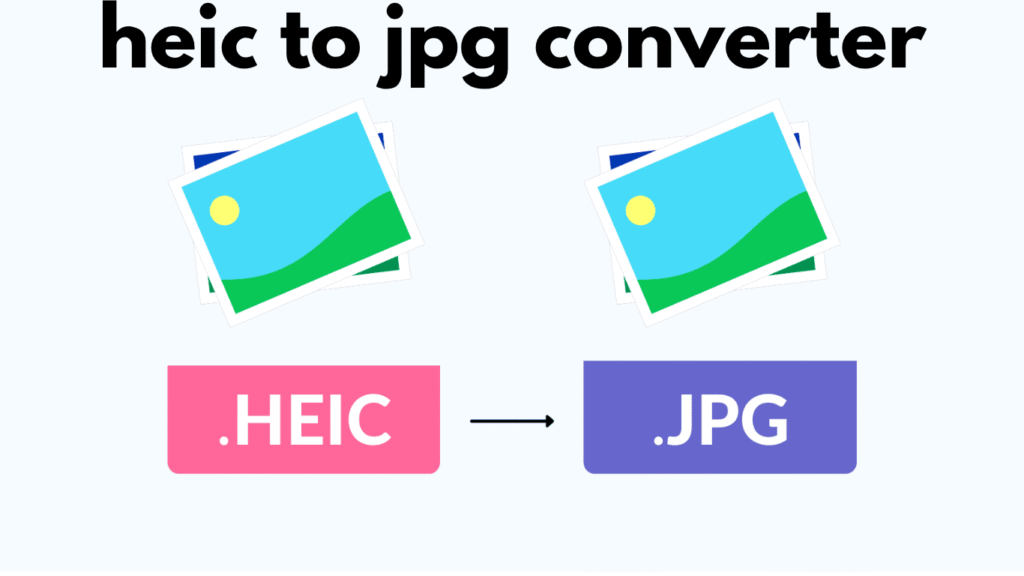
Who Can Benefit from This Tool?
- 📱 iPhone Users: Want to share photos with non-Apple users.
- 💻 Windows Users: Need to view or edit HEIC files easily.
- 🌐 Webmasters & Designers: Require standard JPG files for uploading to websites.
- 🧑💼 Job Seekers & Professionals: Need to upload images or documents to portals that don’t accept HEIC.
- 🖼️ Content Creators: Work with platforms like Canva, WordPress, or Figma that support JPG but not HEIC.
- “What is a HEIC File?” section:
What is a HEIC File?
HEIC is a modern image format used by Apple since iOS 11.
Learn more about HEIC in Apple’s official developer documentation.
Technical Comparison: HEIC vs JPG
| Feature | HEIC | JPG |
|---|---|---|
| File Size | Smaller | Slightly Larger |
| Image Quality | High (better compression) | High (slightly more lossy) |
| Platform Support | Limited (mainly Apple devices) | Universal (all platforms) |
| Editing Compatibility | Limited outside Apple ecosystem | Works with all editors |
| Ideal Use Case | iOS storage & sharing | Web uploads, cross-platform |
FAQs – HEIC to JPG Converter Online
Q: Is it safe to use this tool?
A: Yes. All file processing happens securely and temporarily. We don’t store or share your images.
Q: Will it affect the quality of my photo?
A: Our converter keeps the best balance between image quality and file size. Most users notice no visible difference.
Q: Do I need to install anything?
A: No installation is needed. It works 100% online.
Q: Can I convert HEIC files from my iPhone?
A: Yes! You can upload files directly from your iPhone’s browser and download the JPG version instantly.
Conclusion
HEIC might be the future of image formats on Apple devices, but the JPG format is still the king of compatibility. Whether you’re sharing photos, uploading documents, or editing images, converting HEIC to JPG ensures that your files work everywhere.
With our HEIC to JPG Converter at ConvertHelping.com, you get a fast, free, and reliable way to make your images more accessible and usable.
👉 Try it now and convert your HEIC files to JPG in seconds – no software, no fuss!
