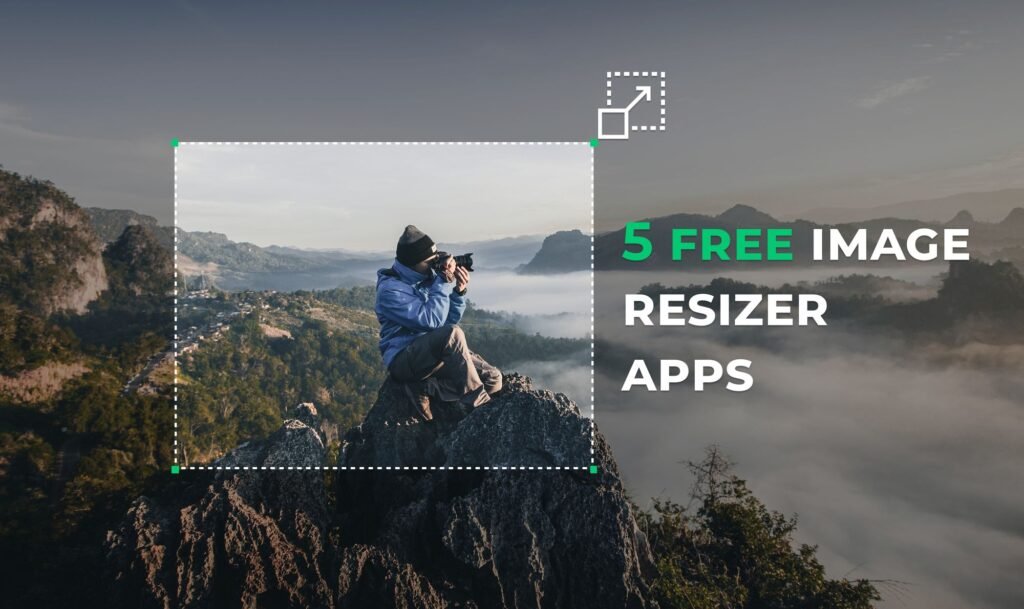| image resizer in cm |
Image Resizer Tool
Resize, convert, and optimize your images quickly and easily
Drag & Drop Your Image
or click to browse files
Supports: JPG, PNG, GIF, WEBP
Processing image…
Original Image
Resize Options
Resized Image
Download
Image resized successfully!
Click below to download your optimized image.
Image Resizer in CM – Resize Images by Centimeters Online
Image Resizer in CM is the perfect tool for resizing your images to exact centimeter dimensions. Whether you're preparing a passport photo, designing for print, or formatting images for official documents, this tool helps you get the precise size you need—quickly and easily.
🔍 What Is an Image Resizer in CM?
An Image Resizer in CM is an online tool that allows you to change the physical size of an image based on real-world measurements—centimeters, rather than pixels. This is especially useful for print-related tasks where precise sizing is crucial, such as:
- Passport photos and ID documents
- Business cards, brochures, flyers
- Academic papers, book covers, or thesis formatting
- Printing images at exact frame sizes
📏 Why Resize Images in Centimeters?
Pixels are great for digital screens, but printers use physical measurements like centimeters or inches. For example:
- A passport photo must often be exactly 3.5 cm x 4.5 cm
- A flyer layout might require 21 cm x 29.7 cm (A4)
- A print frame might fit an image of 10 cm x 15 cm
If your image isn’t the right size in cm, the printed result may be cropped, stretched, or blurred. That's where this tool helps—accurate resizing without losing quality.
🧠 How CM Is Converted to Pixels
The tool uses DPI (dots per inch) to convert centimeters into pixels. For example:
- 1 inch = 2.54 cm
- 300 DPI (standard for print) means:
1 cm = ~118 pixels
So if you need an image that is 10 cm wide, at 300 DPI, it would be 1180 pixels wide.
Our tool calculates this automatically, so you don’t need to do the math.
Learn more about how image dimensions and DPI affect print quality from this Adobe guide on image resolution.
⚙️ How to Use the Image Resizer in CM
- Upload your image – Supports JPEG, PNG, WebP, and more.
- Enter the desired width and height in centimeters.
- Choose DPI (default is 300 for print).
- Click “Resize” – Your image will be scaled accurately.
- Download your resized image instantly.
You can also maintain aspect ratio or let the tool stretch it to the exact size—depending on your need.
🚀 Key Features
- Resize by exact width and height in cm
- Automatic DPI conversion (ideal for print)
- Maintain or ignore aspect ratio
- Supports all major image formats
- No watermark, no sign-up, 100% free
- Fully responsive – works on desktop and mobile
🧾 Common Use Cases
| Use Case | Ideal Size (CM) | Notes |
|---|---|---|
| Passport Photo | 3.5 cm x 4.5 cm | Standard for many countries |
| A4 Print | 21 cm x 29.7 cm | Document & flyer design |
| Instagram Print Post | 10 cm x 10 cm | Square print format |
| Framed Photo | 13 cm x 18 cm | Common photo frame size |
| Business Card | 8.5 cm x 5.5 cm | Professional size |
🛡️ Is It Safe to Use?
Yes! The image resizer in cm runs entirely on your browser or a secure server. Uploaded images are never stored, and your privacy is respected at all times.
🎯 Final Words
If you're working with print, design, or formal image requirements, precise dimensions in centimeters matter. This Image Resizer in CM tool helps you resize any image accurately—without losing quality or stretching your file.
✅ Try the tool now and resize your image by centimeters in seconds!
👉 Resize Your Image Now – It’s Free & Easy!