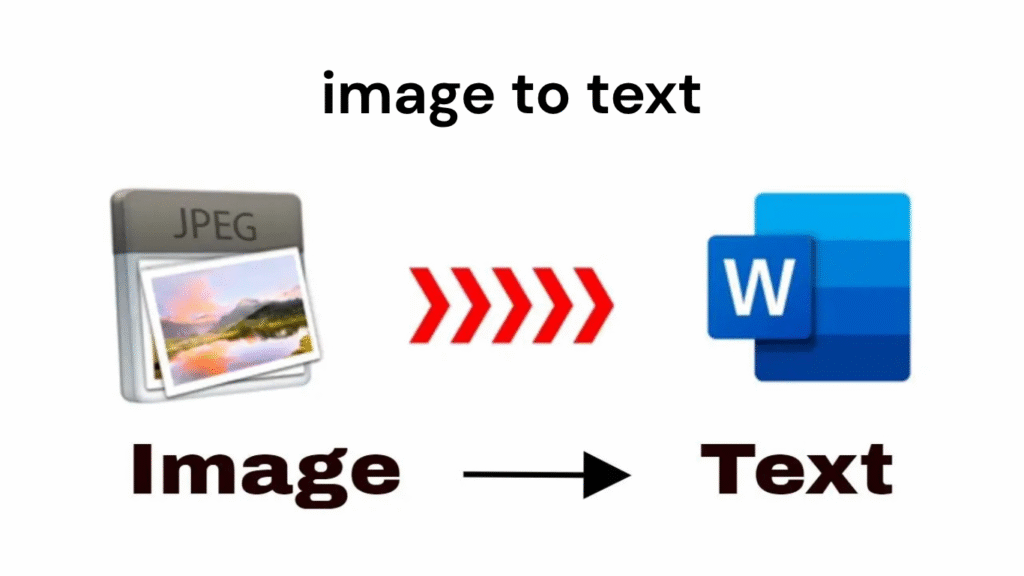Image to Text Converter
Extract text from images with ease
Drag & Drop your image here
or
Supports JPG, PNG, BMP, and other common image formats
Image Preview
Processing Image
Extracted Text
This tool uses Tesseract.js, a pure JavaScript OCR engine that works in your browser.
Your images are processed locally and never uploaded to any server.
For best results, use clear images with good contrast.
🖼️ Image to Text Converter – Extract Text from Images with Advanced OCR Technology
📌 What is an Image to Text Converter?
An Image to Text Converter is an AI-powered tool that uses Optical Character Recognition (OCR) technology to scan and read the text inside image files—like scanned documents, handwritten notes, screenshots, and photographs. The extracted text can be copied, edited, saved, or translated instantly.
OCR technology has revolutionized how we interact with images by turning static content into searchable, editable information. This tool is especially valuable for students, researchers, professionals, and anyone looking to save time on manual typing.
🧠 How Does OCR Work?
OCR (Optical Character Recognition) is a machine learning-based method that identifies character patterns in an image and matches them with textual representations. It works through several key steps:
- Image Preprocessing: Enhances the image by removing noise and adjusting contrast.
- Text Detection: Locates lines and blocks of text.
- Character Recognition: Matches pixels with known fonts and character sets.
- Text Extraction: Converts the recognized content into editable text.
Thanks to advancements in AI and neural networks, modern OCR systems are more accurate than ever—even handling distorted or handwritten text with ease.
📌 What is an Image to Text Converter?
An Image to Text Converter is a tool that uses Optical Character Recognition (OCR) to extract text from images. OCR is widely used in digitization of scanned documents and is an important part of data entry automation.
🛠️ Features of Our Image to Text Converter
- ✅ Supports Multiple File Formats: JPG, JPEG, PNG, BMP, GIF, TIFF, and more.
- ✅ High Accuracy: Extracts even complex fonts, handwriting, and multi-language text.
- ✅ Fast Conversion: Process files in seconds with lightning-speed OCR.
- ✅ Copy & Download Text: Instantly save or copy extracted content.
- ✅ Mobile-Friendly: Works on smartphones, tablets, and desktops.
- ✅ No Watermarks or Signup: Fully free and privacy-focused.
🌍 Languages Supported
Our OCR engine supports multiple languages, including:
- English
- Spanish
- French
- German
- Chinese
- Arabic
- Hindi
- And more!
This makes the tool ideal for global users looking to extract and translate foreign-language documents.
🔐 Is It Safe to Use?
Yes! We value your privacy. All files are encrypted during upload and automatically deleted from our servers after processing. Your data is never stored, shared, or used for any other purpose.
💡 Use Cases for an Image to Text Converter
Here are some of the most common (and clever!) ways people use this tool:
- Digitize old printed documents for archiving or editing
- Copy text from images or screenshots for easy sharing
- Extract notes from handwritten pages for digital use
- Translate foreign documents using the extracted text
- Convert receipts, invoices, or bills into editable spreadsheets
- Generate SEO content from scanned marketing material
🚀 How to Use the Tool (Step-by-Step)
- Upload your image by clicking the “Choose File” button
- Select the language of the text (optional)
- Hit the “Convert” or “Extract Text” button
- View, copy, or download the extracted text instantly
No login, no waiting, no hassle!
📣 Why Choose Our Image to Text Converter?
- Built with advanced AI and OCR engines for maximum accuracy
- 100% free and browser-based
- Works on low-resolution images too
- Compatible with all operating systems
- No limitations on usage
🔄 Convert Images to Text in Seconds
If you’ve ever wished you could copy text from a photo, receipt, scanned book page, or screenshot—this is the tool for you. Stop wasting time typing things out manually. Let the Image to Text Converter do the hard work.
✅ Try It Now – Fast, Free & Accurate OCR!
Convert images to text with our smart OCR tool and experience the easiest way to digitize any document. Just upload, extract, and go!