JPG to SVG Converter
Upload your JPG/JPEG images and convert them to scalable vector graphics (SVG) format
Drag & Drop your JPG file here
or
Supports: JPG, JPEG (Max: 5MB)
Original Image
SVG Result
SVG preview will appear here
Conversion Options
How It Works
Upload JPG
Drag & drop your JPG/JPEG file or click to browse
Convert to SVG
Our tool processes your image into vector format
Download SVG
Get your scalable vector graphic file instantly
🔄 Convert JPG to SVG Online – Free & Easy JPG to SVG Converter Tool
Do you want to convert a JPG image into a clean, scalable SVG graphic? Our JPG to SVG converter makes it easy to turn pixel-based images into smooth, high-quality vector graphics. Whether you’re a web developer, designer, or hobbyist, converting JPG to SVG has never been easier — no software download required!
📌 What is JPG to SVG Conversion?
JPG (or JPEG) is a popular image format that stores pictures using pixels. While it’s great for photographs and images with lots of colors, it’s not ideal for resizing because it loses quality when stretched.
SVG (Scalable Vector Graphics), on the other hand, is a vector format. Instead of storing images as pixels, SVGs use XML-based paths and shapes that can be scaled infinitely without losing sharpness or clarity. This makes them perfect for logos, icons, and illustrations.
JPG to SVG conversion involves tracing the shapes and colors in a JPG image and converting them into a set of vector paths that replicate the image.
✅ Key Benefits of Converting JPG to SVG
1. Scalable Graphics
SVGs are resolution-independent. You can resize them without losing any quality — ideal for logos, UI elements, and responsive websites.
2. Smaller File Sizes (in Some Cases)
Vector images can be more lightweight than high-resolution JPGs, especially when the image contains fewer shapes and colors.
3. Editability
SVGs are fully editable in vector design tools like Adobe Illustrator, Inkscape, and Figma. You can change colors, shapes, and paths without needing to redraw the image.
4. Supports Animation and Styling
SVGs can be animated with CSS or JavaScript and styled just like HTML. This opens up creative possibilities for dynamic websites.
5. Print-Ready Quality
SVGs are perfect for printed materials — business cards, banners, and signs — because they remain crisp at any size.
🔧 How to Use JPG to SVG Converter
Using our online JPG to SVG Converter is fast and simple:
- Upload your JPG image using the upload button.
- The tool uses advanced algorithms to vectorize your image.
- Preview and download the final SVG output.
- Use the SVG file in websites, design projects, or print assets.
✔️ No registration required
✔️ AI-powered vector tracing
✔️ Secure and confidential — files are auto-deleted after conversion
🖼 JPG vs SVG – A Quick Comparison
| Feature | JPG | SVG |
|---|---|---|
| Format Type | Raster (Pixel-based) | Vector (Path-based) |
| Scalability | Limited – loses quality | Infinite – no quality loss |
| Editability | Not editable in design tools | Fully editable in vector tools |
| Transparency Support | Limited | Full support |
| Animation | Not supported | Fully supported via CSS/JS |
| Best Use Cases | Photos, Social Media | Logos, Icons, Web Graphics, UI |
💡 Tips for Better SVG Conversion
- Use simple, high-contrast images for best vectorization results.
- Avoid images with too many gradients or small details.
- Consider removing background from JPG before converting.
🎯 Use Cases for SVG Files
- Web Development: Scalable graphics for responsive design
- Graphic Design: Easily modifiable vector art
- Mobile Apps: Sharp UI elements across all screen sizes
- Print Projects: Logos, signage, and illustrations
- Laser Cutting / CNC: SVG is widely used in cutting machines
❓ Frequently Asked Questions
Can I convert photographs to SVG?
Yes, but results may vary. SVG is ideal for logos and simple graphics. Photos may not convert cleanly due to complex color gradients.
Is this JPG to SVG converter free to use?
Absolutely. Our converter is 100% free, with no usage limits or hidden costs.
Are my files safe?
Yes. All uploaded files are processed securely and deleted automatically after a short period.
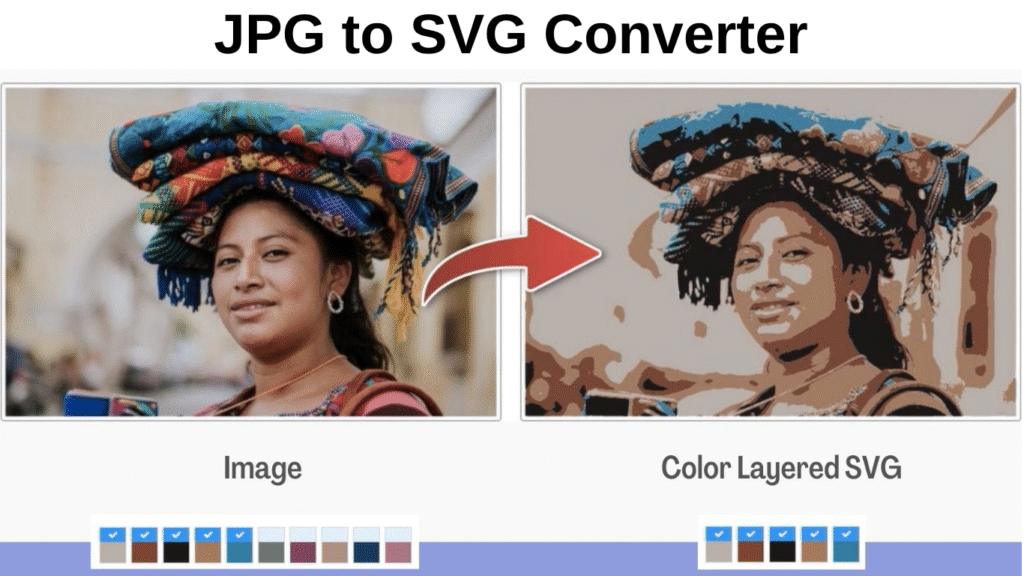
🧩 Related Tools You Might Like
- PNG to SVG Converter
- SVG to PNG Converter
- Image Resizer Tool
- Background Remover
🔚 Final Thoughts
Converting JPG images to SVG format gives you the freedom to scale, style, and customize your graphics with ease. Whether you’re building a brand, designing a website, or preparing files for print, our JPG to SVG Converter is a powerful tool that simplifies the process.
Try it now and create scalable, professional-looking vector graphics in seconds!
