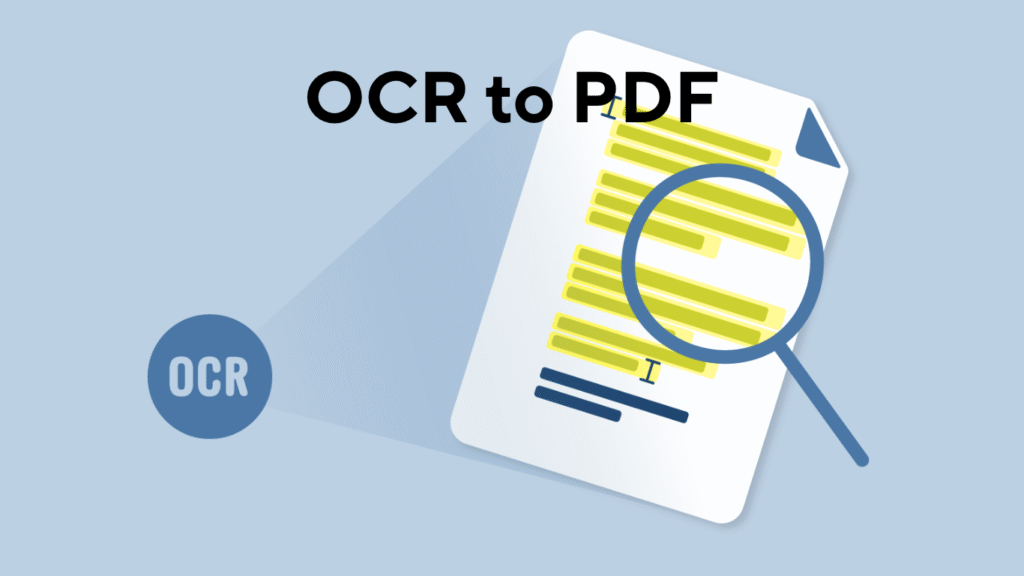PDF OCR Tool
Extract text from your PDF documents with ease
Drag & drop your PDF file here
or click to browse files
✅ OCR PDF: The Ultimate Guide to Converting Scanned PDFs to Editable Text
OCR PDF conversion is essential for anyone handling scanned documents, invoices, forms, or image-based files. Traditional PDFs created from scanned pages are just images and cannot be searched, edited, or copied. That’s where OCR (Optical Character Recognition) technology steps in—transforming static PDFs into dynamic, editable files with ease.
In this guide, you’ll learn what OCR PDF means, how it works, the best tools to use, and tips for getting the most accurate results.
📖 What is OCR in PDF?
OCR, short for Optical Character Recognition, is a technology used to recognize and convert printed or handwritten text into machine-readable data. When applied to a PDF, OCR scans the visual elements and interprets them as digital text, enabling you to:
- Select and copy content
- Search within the file
- Edit and modify the text
- Extract data into spreadsheets or databases
Without OCR, scanned PDFs remain image-based and non-editable.
🔧 How OCR PDF Works (Behind the Scenes)
Here’s a quick breakdown of how OCR processes your PDF:
- Image Preprocessing
The system enhances the quality of the scanned page—adjusting contrast, removing noise, and straightening skewed lines. - Character Segmentation
It separates lines, words, and letters for recognition. - Pattern Recognition
The OCR engine compares text patterns with stored fonts or language models to identify characters. - Post-processing
It checks grammar, structure, and context to correct common misreads.
Modern OCR uses AI-powered engines for better accuracy, especially with complex fonts, handwriting, or distorted images.
🧠 Common Use Cases for OCR PDF
OCR is not just for office documents—it plays a crucial role in various industries:
1. Legal Sector
Digitize court records, contracts, and case files for easier retrieval and legal search.
2. Healthcare
Convert patient records and prescriptions into searchable EMR systems.
3. Education
Turn old books, printed handouts, and exam papers into accessible eBooks or editable documents.
4. Finance
Extract data from receipts, invoices, or bank statements into spreadsheets or ERP systems.
5. Logistics
Digitize printed shipping labels or delivery documents into your logistics software.
🛠️ Best Tools for OCR PDF Conversion
Here are top-performing OCR tools (both free and paid):
🔹 Online OCR Tools
- Adobe Acrobat OCR
Enterprise-grade PDF editor with OCR support. - ConvertHelping OCR Tool (Your tool)
Fast, free online OCR with multi-language support. (Internal link: /ocr-pdf) - OnlineOCR.net
Free tool with support for 46 languages. - iLovePDF OCR
OCR with cloud-based processing.
🔹 Desktop OCR Software
- ABBYY FineReader – High-accuracy OCR, ideal for batch processing.
- Readiris – Combines OCR with annotation tools.
- Tesseract OCR (Open Source) – For developers and custom workflows.
⚙️ How to OCR a PDF File (Step-by-Step)
- Upload the scanned PDF to your OCR tool.
- Select the output format – editable text, Word, Excel, or searchable PDF.
- Choose language settings – important for multi-language docs.
- Run the OCR process and wait for the engine to extract the text.
- Download or edit the resulting document.
⚡ Tip: Always check the converted file for errors. Even advanced tools may misread characters like “0” vs “O”.
✅ Benefits of Using OCR PDF
| Feature | Benefit |
|---|---|
| Searchable Text | Find keywords instantly in long PDFs |
| Editable Documents | Update scanned files without retyping |
| Accessibility | Screen readers can interpret content |
| Storage Optimization | Compress PDFs after OCR for space-saving |
| Data Automation | Extract tables and fields into other software |
⚠️ Limitations of OCR PDF (and How to Overcome Them)
| Challenge | Solution |
|---|---|
| Low-quality scans | Use 300 DPI resolution and clear lighting |
| Handwritten text | Use AI-based OCR tools like ABBYY or Tesseract |
| Complex layouts or tables | Use advanced OCR with layout recognition |
| Language mismatch | Set OCR language before processing |
🔒 Is OCR PDF Safe?
Yes, reputable OCR tools use secure encryption and delete your files after processing. For sensitive data:
- Use offline software (e.g., ABBYY FineReader)
- Ensure SSL protection (HTTPS) on the OCR website
- Read the privacy policy before uploading files
❓ Frequently Asked Questions
Q1. Is OCR PDF free?
Yes, many online tools offer free OCR, but they may have limits on file size or pages.
Q2. Can OCR detect handwriting?
Some AI-based OCR tools support handwriting, but results vary depending on legibility.
Q3. Does OCR work on images inside PDFs?
Yes. Most OCR tools will process embedded images containing text.
Q4. Can I convert multiple PDFs with OCR at once?
Yes, batch OCR processing is available in software like ABBYY FineReader and Adobe Acrobat Pro.
🧭 Final Thoughts
OCR PDF technology is more than just a convenience—it’s a digital transformation tool that boosts productivity and accessibility. Whether you want to edit scanned invoices, search through old textbooks, or digitize legal records, OCR can save you hours of manual effort.
Choose the right tool based on your needs, and remember: the better the scan, the better the results.
🔗 Internal Links:
🌐 External Links: