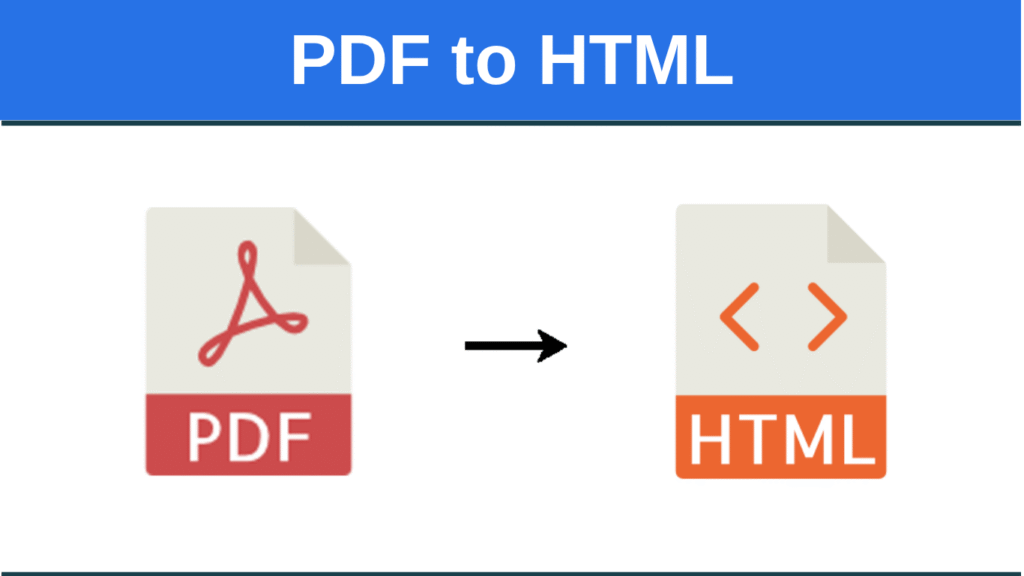PDF to HTML Converter
Convert your PDF documents to clean HTML instantly
Drag and drop PDF file
or browse files
Supported format: .pdf (max 25MB)
Processing PDF file…
Converted HTML
Convert PDF to HTML – Make Your Content Web-Ready in Seconds
✅ What is PDF to HTML Conversion?
PDF to HTML conversion is the process of transforming a Portable Document Format (PDF) file into a HyperText Markup Language (HTML) format. PDF is ideal for print and presentation, but it’s not web-optimized. HTML, on the other hand, is the backbone of all websites and allows content to be rendered natively by browsers.
By converting a PDF to HTML, you unlock the ability to display your content directly on websites, enhance accessibility, and improve SEO rankings.
🔍 Why You Should Convert PDF to HTML
Here are the key reasons why converting PDFs to HTML is beneficial:
1. Improved Web Accessibility
HTML files can be easily read by screen readers, crawled by search engines, and adapted to various devices like smartphones, tablets, and desktops.
2. SEO Optimization
Search engines can index HTML content better than PDFs. This helps your content rank higher in search results and drives more organic traffic.
3. Easier Content Updates
Once in HTML, your content can be edited directly in a web editor or CMS (like WordPress), making it easier to maintain over time.
4. Lightweight and Fast Loading
HTML files are generally smaller in size compared to PDFs, ensuring faster page load speeds and better performance metrics.
5. Interactive & Multimedia Support
Unlike static PDFs, HTML allows you to embed videos, forms, animations, and dynamic styles that enhance user experience.
🛠️ How to Convert PDF to HTML
Using a PDF to HTML converter tool, you can transform your file in seconds without needing technical knowledge.
Steps to Convert PDF to HTML:
- Upload the PDF: Drag and drop or browse your device.
- Click ‘Convert’: The tool will process your file.
- Download HTML: Save the output as a .html file ready for the web.
Try it now on our website:
🧠 Behind the Scenes – What Gets Converted?
A quality converter extracts and converts the following:
- ✅ Text content with styles (font size, color, alignment)
- ✅ Images and positioning
- ✅ Tables and structured layouts
- ✅ Hyperlinks and anchors
- ✅ CSS-based formatting and page breaks
Note: Some converters may simplify or drop certain advanced PDF features like embedded fonts or forms.
🔄 Online Tools vs. Offline Software
| Feature | Online Converter | Offline Software |
|---|---|---|
| Installation | No | Yes |
| Accessibility | From any browser/device | Tied to the installed machine |
| Speed | Fast | Depends on system performance |
| Updates | Auto-updated | Manual updates needed |
| Best For | Quick, one-time conversions | Bulk or batch conversions |
Our free online PDF to HTML converter balances simplicity and precision—perfect for users who want clean, web-ready HTML.
🎯 Common Use Cases
- Web Developers: Integrate product brochures into websites.
- Digital Marketers: Repurpose gated PDFs as landing pages.
- Bloggers: Turn downloadable eBooks into interactive blog posts.
- Educators: Publish study material and notes in a responsive format.
- Designers: Share design portfolios with flexible layouts.
💡 Tips After Conversion
Once you convert PDF to HTML, follow these best practices:
- Clean up extra tags using an HTML validator.
- Optimize images (use WebP or compressed formats).
- Add meta tags for title, description, and Open Graph.
- Make it responsive using media queries or Bootstrap.
- Improve SEO with structured data (schema.org).
Looking to edit before conversion? Try our PDF Editor tool to fix layout or remove pages first.
🔐 Is PDF to HTML Conversion Secure?
Yes, most reputable online tools (including ours) use end-to-end encryption and temporary file storage. Your files are automatically deleted after a few hours. We do not store or reuse your documents.
🌐 External Resources for Developers
📌 Final Thoughts
Converting PDF to HTML isn’t just about format—it’s about accessibility, searchability, and user experience. Whether you’re a student, business owner, blogger, or developer, turning static PDFs into responsive HTML pages helps your content thrive on the web.
Ready to get started? Use our free PDF to HTML tool today and bring your documents to life online!