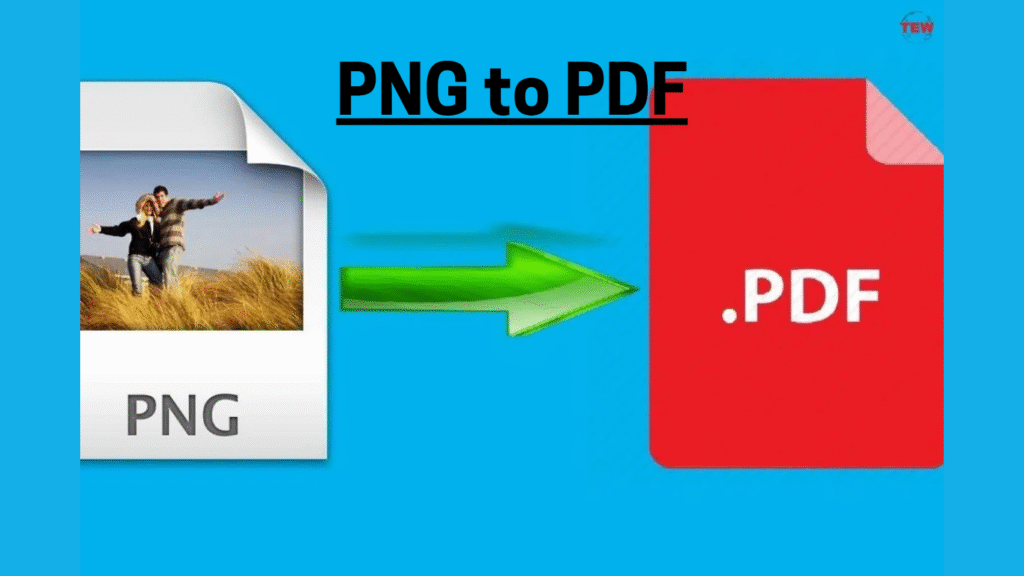PNG to PDF Converter
Convert multiple PNG images to a single PDF document
Drag and drop PNG files here
or click to browse files
Supports: PNG files only
PNG to PDF – The Ultimate Free Online Converter Tool
Converting image files to PDFs has never been easier. If you’re searching for a reliable PNG to PDF converter, you’ve landed in the right place. Whether you’re a student submitting assignments, a designer organizing portfolios, or someone simply trying to manage image-based documents, converting PNG images to PDFs brings order, compatibility, and professionalism to your files.
Looking for a quick way to turn your images into professional-looking documents? Our free online tool lets you convert your PNG files into PDF format with just a few clicks. Whether you’re organizing scanned images, compiling digital photos, or preparing files for sharing, this image to PDF converter offers a fast and reliable solution.
In this guide, we’ll explain everything you need to know about converting PNG to PDF online, why it’s useful, and how to use a free PNG to PDF tool efficiently.
What Is a PNG to PDF Converter?
A PNG to PDF converter is an online tool that allows you to transform PNG (Portable Network Graphics) image files into PDF (Portable Document Format). PDF is a universal format that ensures your files look the same across all devices and platforms.
While PNGs are great for high-quality images, they’re not always the most practical format for document sharing. PDFs are more compact, secure, and easier to organize – especially when you have multiple images.
Why Convert PNG to PDF?
Here are some solid reasons why you might want to convert PNG files to PDF format:
✅ Compatibility Across All Devices
PDFs maintain formatting across all operating systems and devices. No surprises when opening your file on someone else’s phone or laptop.
✅ Combine Multiple PNGs into One PDF
You can merge several PNG images into a single PDF document, making it easier to share and manage.
✅ Reduced File Size
PDFs are generally smaller in size than high-resolution PNG files, which means faster sharing and uploading.
✅ Professional Presentation
PDFs are the standard for official documents, portfolios, contracts, and business files. Converting PNG to PDF adds a touch of professionalism.
How to Convert PNG to PDF Online (Step-by-Step)
Using a free online PNG to PDF tool is super easy. Here’s how:
- Upload PNG Images
Drag and drop or select the PNG images from your device. - Adjust Settings (Optional)
Choose layout options, paper size, or set margins (if available). - Click “Convert to PDF”
The tool will process the files and generate a high-quality PDF. - Download Your PDF
Once the conversion is done, download the file directly to your device.
There’s no need to install any software or sign up. Everything happens in your browser, quickly and securely.
Key Features of Our Free PNG to PDF Tool
- 🔒 Secure & Private – Files are auto-deleted after conversion.
- 🖼️ Supports Bulk Upload – Convert multiple PNGs to PDF at once.
- 💡 No Watermarks – 100% clean downloads.
- 📱 Mobile-Friendly – Works on Android, iOS, and all major browsers.
- 🆓 Completely Free – No hidden fees or usage limits.
Frequently Asked Questions
🔹 Is the PNG to PDF converter free?
Yes! Our converter is completely free with no usage restrictions.
🔹 Do I need to install anything?
No installation needed. It’s a web-based tool – just open it and start converting.
🔹 Can I use it on my phone or tablet?
Absolutely. Our PNG to PDF tool is fully responsive and works seamlessly on smartphones and tablets.
🔹 Are my files safe?
Helpful External Resources
- Learn more about file format differences from Adobe
- Understand why PDFs are ideal for document sharing
- Get insights on PDF security and privacy
Yes. We prioritize your privacy. All uploaded files are encrypted and automatically removed after processing.
Who Can Benefit from a PNG to PDF Converter?
- Students – Turn scanned notes or assignments into PDFs.
- Professionals – Organize invoices, charts, and signed documents.
- Designers – Compile image samples into clean, presentable portfolios.
- Anyone – Who wants a quick and effective way to manage image files.
Final Thoughts
Converting PNG to PDF is more than just changing a file format – it’s about improving accessibility, saving space, and making file-sharing seamless. Our free online PNG to PDF converter is your go-to solution for fast, secure, and high-quality conversion with no limits or hassles.
Start converting your PNG files to PDF now – It’s free, easy, and takes just seconds!